Omnichannel Chatbot For Ecommerce.

Why Choose Our Omnichannel Chatbot
LiveChat Transition
Allow customers to request live chat assistance.
Set Error Messages
Customize messages to display when errors occur during chat.
Session History
Maintain chat window history for seamless conversations.
Operational Hours
Set precise opening and closing times for your Chatbot.
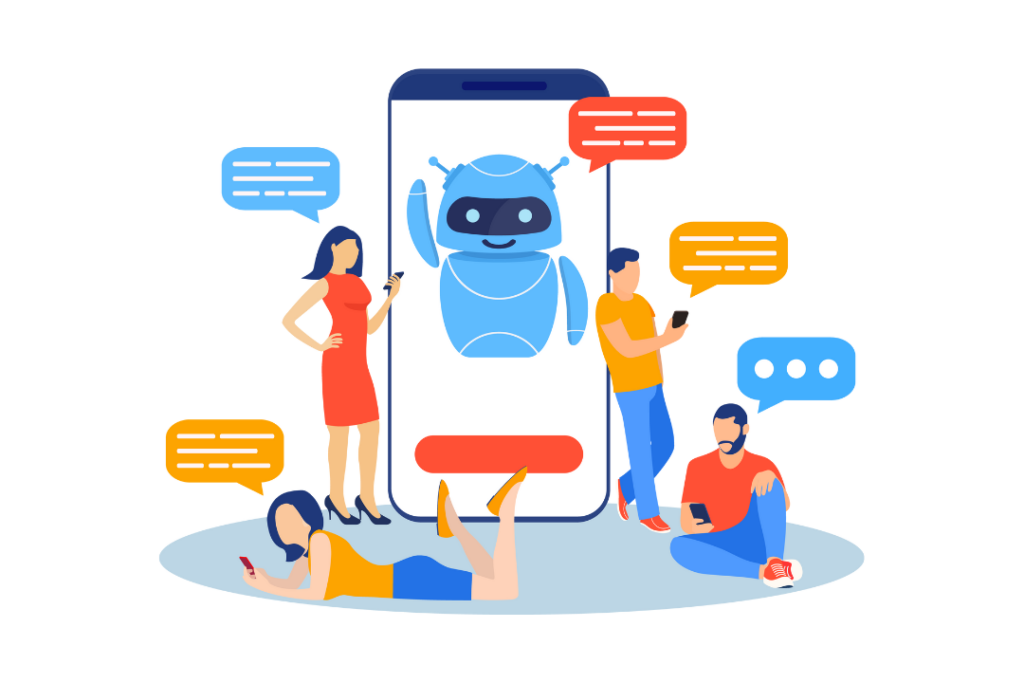
Easy ChatBot Installation Process.
Choose your preferred method to install the bot on your website. You can do it yourself by obtaining the chatbot script code and installing it manually. Alternatively, you can send the installation code to your development team via the “Send Code to My Developer” or “Send Email” options. If you need assistance, you can request the EcommerceBot Support Team to handle the installation by raising an installation request or asking for help with the chatbot setup.
Why Chatbots Beat Human Support Hands Down.
Chatbots offer several advantages over human support, making them an invaluable asset for businesses.
- 24/7 Availability: Chatbots provide round-the-clock support, ensuring customers can get assistance anytime regardless of time zones.
- Instant Responses: Unlike human agents who may need time to address queries, chatbots respond instantly, reducing wait times.
- Cost-Effectiveness: Employing chatbots significantly reduce operational costs. They handle numerous inquiries simultaneously.
- Scalability: Chatbots can scale effortlessly to handle increasing customer interactions, accommodating business growth without compromising service quality.
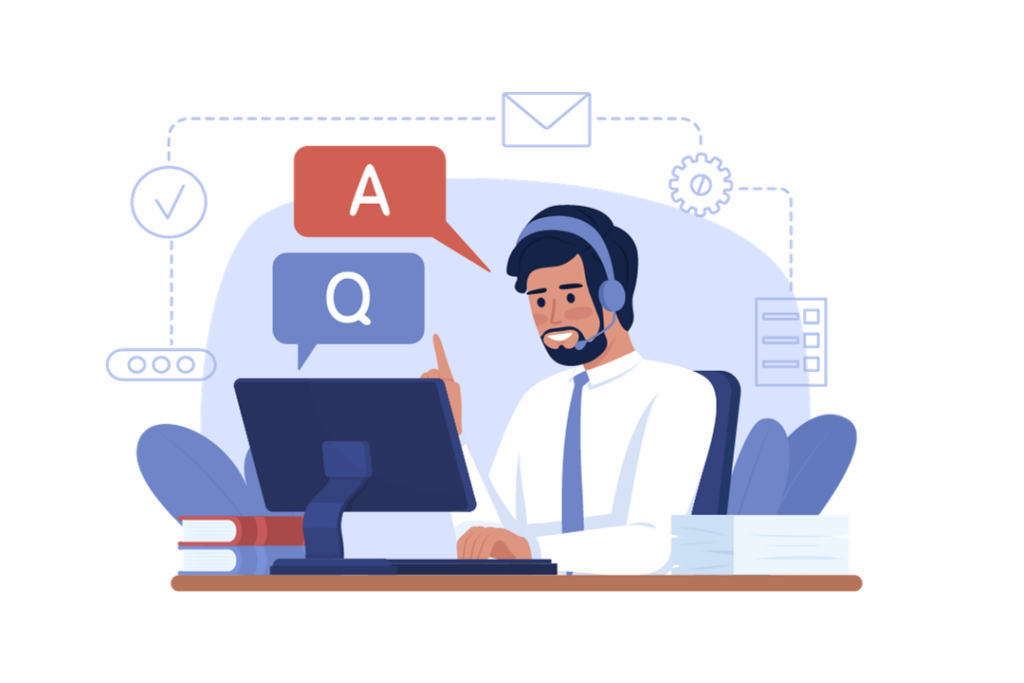

How the FAQ Trainer Works with Chatbot.
The FAQ trainer enhances chatbot’s performance by providing a set of frequently asked questions and corresponding answers, enabling accurate responses to common customer inquiries. You start by uploading a comprehensive list of FAQs with detailed answers. The chatbot integrates this data, allowing it to access the information during conversations.
When a customer asks a question, the chatbot matches it with the most relevant FAQ and responds accurately.