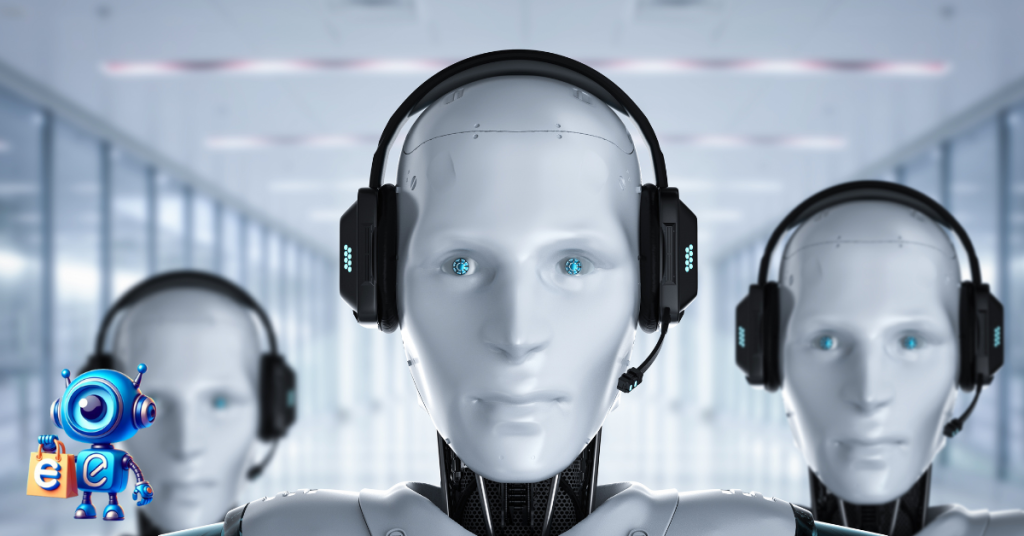Dropshipping has become quite popular in this internet era. With the global market becoming more interconnected, anyone can start a dropshipping business.
Even better, with dropshipping, you don’t need much capital to start, as you don’t stock the products yourself.
But, What Can Copy Aliexpress Products To Shopify?
Starting a dropshipping business, however, requires some crucial steps. First, you must open an online store on a popular e-commerce platform like Shopify or start your own website.
You should also list the products you’ve picked on your site to make them visible to potential customers. Choosing the right supplier is also paramount.
This article will examine one crucial step: importing products from the supplier to your e-commerce store. To be precise, this piece focuses on copying products from Aliexpress to Shopify.
But before that;
Table of Contents
What is Aliexpress?
Aliexpress is undoubtedly a famous name. It is one of the biggest online retailers, focusing on business-to-business, business-to-consumer, and consumer-to-consumer markets.
The platform is known for having one of the largest product catalogs and some of the lowest prices. As such, it attracts drop shippers looking to profit from their sales.
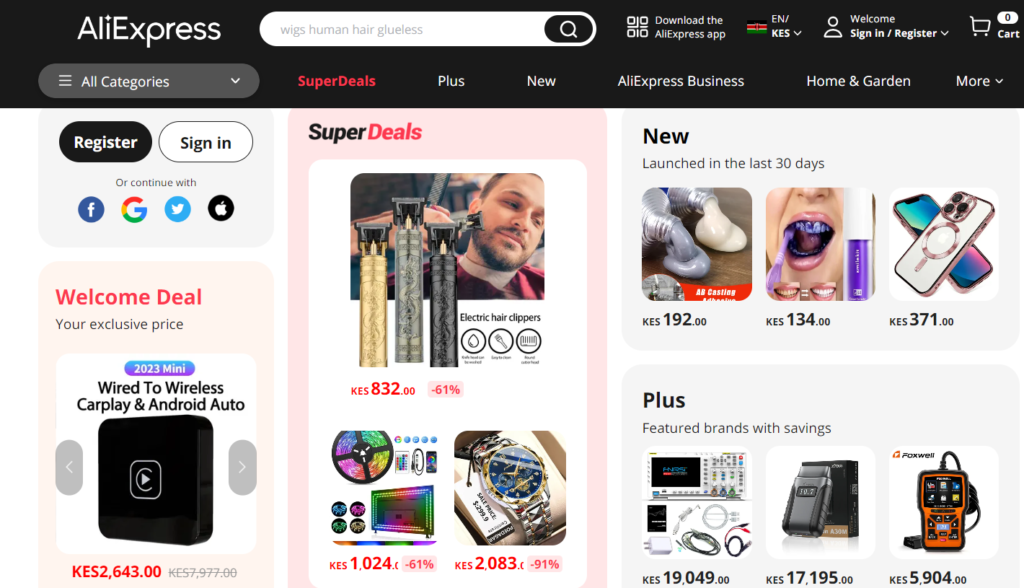
Aliexpress has, therefore, become the go-to supplier for drop shippers. This includes drop shippers on Shopify and other e-commerce platforms.
But how do you get Aliexpress products to your store? What can copy Aliexpress products to Shopify? Read on to discover more.
How to Import Aliexpress Products to Shopify
There are several ways to copy products from Aliexpress to your Shopify store. Let’s explore some of the most efficient ones.
Using DSers App
Uploading products to your Shopify platform is one of the most time-consuming tasks. Therefore, most drop shippers always look for ways to make the process easier and faster.
One way is to automate the process with the DSers app. The DSers app can help you copy or import products from Aliexpress to Shopify within seconds.
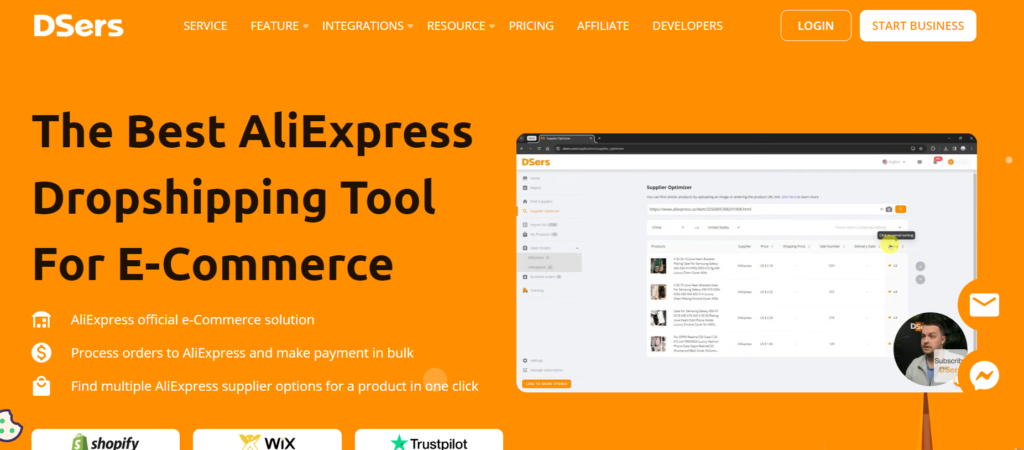
But how easy is it?
The first step is installing the DSers Chrome extension on your browser. This one is easy. Go to Chrome browser, search for DSers, and click on the option with Aliexpress product importer. From here, you only need to click “Add to Chrome,” and your extension will be added.
Once you have your DSers Chrome extension, follow these steps to import products from Aliexpress:
- Start by logging into Aliexpress.
- Go to the product details page and click “Add to DSers.” You can also go to the product category page and click on the “DS” sign on the product card.
- Now log in to DSers. Go to the import list to view all the products you’ve just imported.
From the Import List, you can now manage your products. For instance, you can split, edit, or push products.
If you want to push one product from your Import List, you only need to hover over the product’s “Product Card” and click on the “PUSH.” But to push multiple items, you must first check the boxes on each Product Card. Once that’s done, click the “Push to Shopify.”
Before completing the process, choose the retailer you send the product to. This will appear on a “Pop-up.” After that, you can confirm by pressing Push to Shopify, and the process is complete.
Benefits of Using DSers to Import Products to Shopify
Integrating DSers into your dropshipping business comes with several benefits. The main ones include;
- Saving time: This app saves significant time by automating importing products from Aliexpress to your Shopify store. You can import several products in a few seconds with just a few clicks.
- Increased efficiency: The app helps to enhance efficiency in your dropshipping business by streamlining your workflow.
- Enhanced accuracy: Dsers help ensure you provide accurate and consistent product information. This is a big plus as customers get precisely what they want.
- Increased functionality: This app offers more functionality than you can get on Shopify’s built-in product import tool.
In other words, the DSers app is more than just a product-importing app. It is designed to improve your shop’s functionality, increase efficiency, and ensure that you serve your customers well.
But can you use other apps to copy Aliexpress products to Shopify? Yes.
You can also use various apps like the built-in product creation tool by Shopify, Bulk Product Importer, Oberlo, or Shopify Product Uploader.
While they may offer only some of the features that DSers offers, they are also great options for importing products from Aliexpress to Shopify.
Import Products Using URL
You can import products from Aliexpress to your Shopify store using Chrome extensions or URLs.
How does this work?
First, go to Aliexpress and copy the URL of the product details page. From here, log in to your DSers app and go to the “Import List.”
Click on “Import of Search” and paste your URL. Lastly, click “OK” to complete the process. If the process is successful, the imported products will appear on the “Import List.” It’s that easy!
How to Add Products to Shopify Via CSV Files
The third option for copying products from Aliexpress to Shopify is CSV files. This method is essential when importing products in bulk to your Shopify store.
So, how do you go about it?
As usual, the first step is to install the DSers app. From here, log in to your DSers’ dashboard and start importing your products. The rest of the process is as follows:
- From your DSers dashboard, look for the “CSV Upload” section on the menu bar and click it.
- On this page, you’ll see the products section. Under this section, look for the Download Template option and click. This action downloads the product template under the name “import_products_demo.”
- Once the download is over, open your file and enter the product details as prompted on the table. For instance, in the Product ID column, fill in the product’s ID. On the SKU column, fill in the product SUK. Then, press the save icon to save the document.
- Return to your DSers CSV Upload section, and under the products, click the “Import” icon.
- On the pop-up, click the button named “Choose CSV File.” This action uploads the modified file. So, on the next pop-up, press open, then Import.
- Once complete, your product data file should appear on the sheet below the products section.
- Now, you can manage your products from “My Products Page.”
After a successful product import process, and you’ve done the mapping, you can now place your orders in bulk to your suppliers. In this case, Aliexpress.
Therefore, if you want to learn how to add dropship products to Shopify from Aliexpress, here are three simple methods to run your dropshipping business smoothly.
How to Add Collection on Shopify
Adding a collection on Shopify is a challenging task. It is easy as the following steps:
- Start by going to your Shopify Admin page. From here, go to products and click on “Collections.”
- You’ll see a “Create Collection” icon on the collections page, which you should click. This should prompt you to fill in the collection details, including the title and description.
- Once done, choose the collection type and click save.
Adding Products to a Collection on Shopify
- Go back to the Products section and search for products. You can also click “Browse” to see and add products to your collection.
- The next step is to choose the sort order for the products. Here, you decide how your products appear in your collection section.
- Go to the “Sales Channels” section and choose “Manage.” This helps you select the sales channels to make your collection available.
- You should then look for the “Collection Image.” Click “Add image” to upload a collection image.
- Lastly, click “Save,” and your collection is created. You can then copy the link to your collection and add it to your store’s navigation. This makes it easy for your customers to access the collection.
How to Use Aliexpress to Dropship
Dropshipping is among the best ways to enter the e-commerce market. However, finding the ideal suppliers can be challenging.
That’s one reason so many drop shippers work with Aliexpress. And by integrating automation tools like DSers, the entire ordering process becomes seamless.
While Aliexpress started just over a decade ago, in 2010, it has become one of the biggest e-commerce companies worldwide. This is because it offers significantly discounted products and an enormous product catalog. With so many overseas manufacturers, Aliexpress is always the best place for drop shippers to find trending products.
Do you want to learn how to dropship on Aliexpress? Check out these tips:
Identify the Best Products to Sell from Aliexpress
The first step is to identify your niche. Who are your intended customers? From here, you can easily select products that fit your customers’ tastes, preferences, and interests.
However, since Aliexpress has an extensive range of products, you must have a strategy to choose the best products. For instance, try as much as possible to avoid branded products. This will help prevent the risk of selling fakes and knockoffs.
Also, choosing products with higher ratings—4.5 stars and above—works best. A product with a high order volume means that people consistently order it. This means the product is in high demand, and the supplier is reliable.
Lastly, look for products with large profit margins. Cheap products allow you to add a good profit margin for yourself.
Identify a Reliable Supplier
A supplier has a significant impact on the success of your e-commerce business. Therefore, identifying a reliable one is a plus for your store.
Look for a supplier who promises quality products, short delivery time, and effective communication. You can know a reliable supplier on Aliexpress by checking out their feedback ratings. Next to a supplier’s name, you’ll see a percentage of customer satisfaction level. The higher the percentage, the better.
You can also ask the supplier questions to gauge their response. This will help you measure their communication skills and efficiency.
Lastly, you can make a test order. This helps you identify the supplier’s delivery speed and product quality.
Create your E-commerce Store
Dropshipping requires an e-commerce store where you list and advertise your products. Once customers see and like the products in your store, they will make an order, which you must fulfill in good time.
Start shopify Free Trial Today
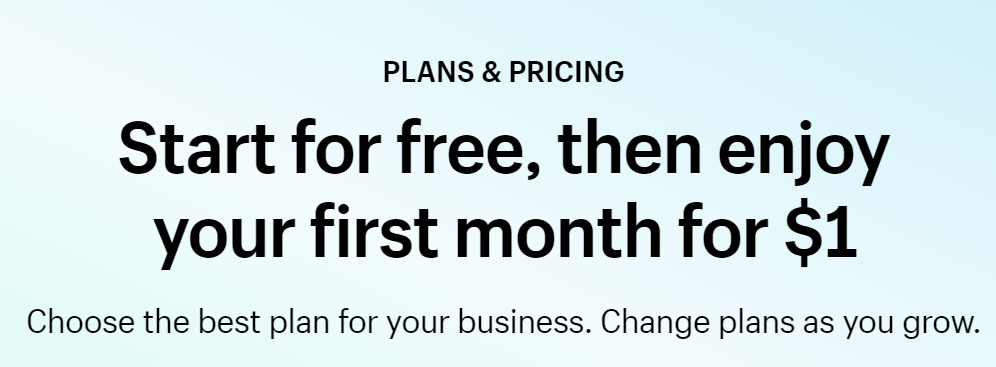

Start your online store with the accessible version of Shopify. But if you can, you can subscribe to a paid version. This gives you access to more features, including branding and customization of your store.
Add Aliexpress Products to Shopify
Once your store is ready, the next step is to add the products you choose from Aliexpress to Shopify. This process follows the exact steps as explained earlier in the article. For example, you can use Dsers’ Chrome extension, URLs, or CSV Files. Go for whichever option sounds more accessible to you.
However, ensure you write the correct product descriptions and inform customers of the expected delivery time.
Automate the Online Store with AI
Besides making the product import process easy and efficient, you must also automate other processes in your Shopify store. For instance, you can integrate your store with Ecommerce Shopify Bot and start using it to track your inventory and order delivery status. This helps you to give correct answers when customers bombard you with questions.
This Shopify Bot also helps with store analytics and insights, which enables you to make data-driven decisions.
What’s more?
You can try Ecommercebot for free; no credit card is required. You agree to turn your E-commerce business into a success story by clicking the image below.

With it, you can set up and run optimized ads on Google and social media platforms like Facebook and Instagram. Also, with its A/B testing feature, you can choose the ad that converts the most.
Lastly, the app’s live chat feature lets you quickly respond to customer queries. It will satisfy your customers and generate more sales and revenue.
Frequently Asked Questions
What’s dropshipping on Shopify?
Dropshipping is an e-commerce business in which the supplier holds stock and delivers customer orders for you. As a drop shipper, you only need to open a Shopify store and display suppliers’ products there. Once an order is made, you buy the product or products from your suppliers, and the supplier ships the order to the customer.
Is Aliexpress good for dropshipping?
Yes. Aliexpress is among the largest e-commerce companies globally. It also has numerous suppliers and products to make your dropshipping business successful. You must identify the right products and suppliers and then import them to your store.
Does Aliexpress dropship?
Yes. Aliexpress gives you access to products and suppliers for your dropshipping store. This way, you don’t have to worry about stock storage or procurement. Also, the shipment is made directly to the customer.
How does Shopify dropshipping work?
First, you must have a Shopify account. Look for suppliers and import the products from your online store. Advertise these products on your social media platforms and search engines. Once an order is made, buy the product from your seller, and they will ship it to the customer.