Whether you are already selling or looking to sell products or services online, Shopify is the one-stop shop for all your e-commerce needs. For over a decade, Shopify has offered unlimited potential for entrepreneurs to grow profitable businesses.
You’ll get a fully customized e-commerce store running with just a few simple steps. Additionally, you don’t need any experience to set up the shop.
The Shopify themes make designing your online store easy. It also features website-building tools, integrated payment systems, custom domain options, and practical marketing tools.
Ahead, we have listed steps to help you sell products on Shopify. Keep scrolling to learn more!
Table of Contents
Understanding Shopify
Understanding Shopify is essential before you start selling on the platform. Shopify is one of the leading e-commerce platforms for entrepreneurs.
If you are looking for a safe and efficient e-commerce platform, Shopify offers customizable templates and tools to help you with marketing and tracking payments.
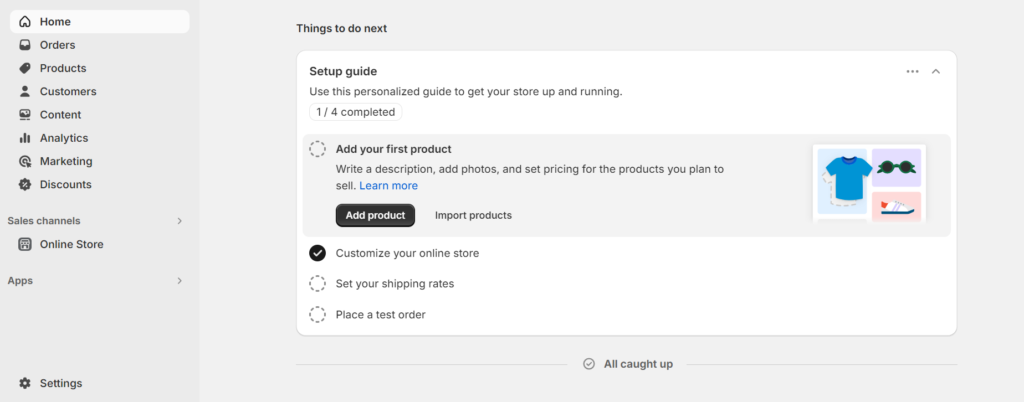
With three different plans, users can build online stores that align with their business sizes and needs. The platform also offers a free trial, so take advantage of it if you need help determining which plan suits your business.
Creating a website is accessible with Shopify, as you don’t need to be a pro.
The platform offers unlimited pre-made template options for efficiently designing your store. The Shopify point-of-sale application also assists with brick-and-mortar operations.
What to do before you start
Before you start selling products on Shopify, there are a few things that you should consider. Firstly, you need to define your business idea.
Do you plan to sell your products or drop ship them?
Are you selling items or services or want to launch a rental operation? At Shopify, you can do any of these businesses or combine them. Brainstorm and come up with an idea that works well for you.
Secondly, look for a name for your store and a custom domain, then design a logo using Canva.
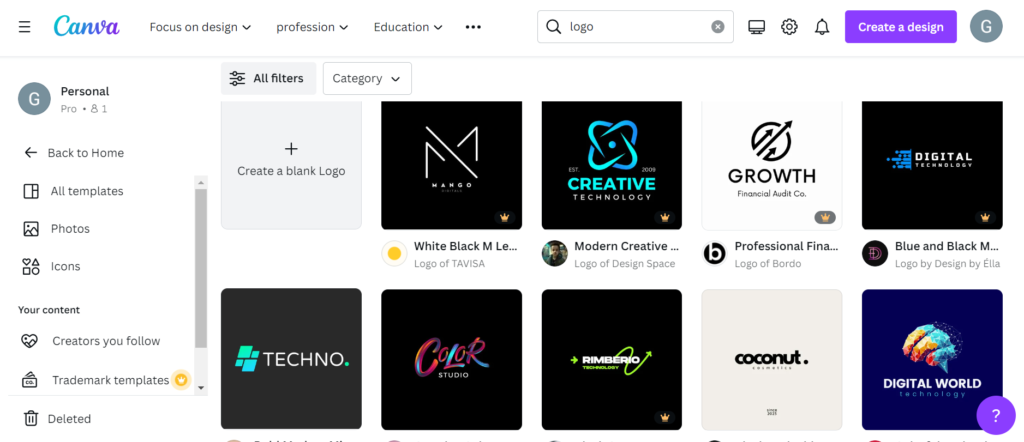
The name can be general or descriptive if you like. For example, if you sell clothing, you can call your store “classy couture” or “boutique.” The domain name should be available.
Use.com, and if it’s already taken, you can select.net .us or. Store. For the logo, you can choose from typeface logos with the help of the extensive Shopify fonts. However, consider hiring a designer if you want a professional touch.
Gather enough pictures and videos to build product pages for your store. Many Shopify themes allow you to upload videos to product pages. Photos are also helpful when creating the homepage and the blog content.
If you don’t have ready photos and videos, look for some from royalty-free sites such as Pexels or Unsplash, as long as they align with your brand.
Lastly, make sure that your brand’s essentials are all in check. This includes determining your business structure, a sales tax permit depending on the state that you are in, a business account specifically for the venture, and a clear operating plan.
How do you sell products on Shopify?
Create an account.
To start selling products on Shopify, you need to create an account. The process is pretty simple, and with only a few setup steps, you are good to go.
Shopify asks for a few basic details and an email address, and then the free trial starts as soon as you click the “start free trial” button.
Next, you’ll be required to provide your business information, but you can skip this step. From there, create your Shopify ID, and the trial begins immediately.
You’ll be directed to the homepage of your new store to get it set up. Please provide your credit card information if you like, or skip that for later and concentrate on setting up the store.
Before adding any products, looking around and familiarizing yourself with the platform is essential. Shopify offers three days of free training and a $1 monthly fee to learn everything at once.
Start shopify Free Trial Today
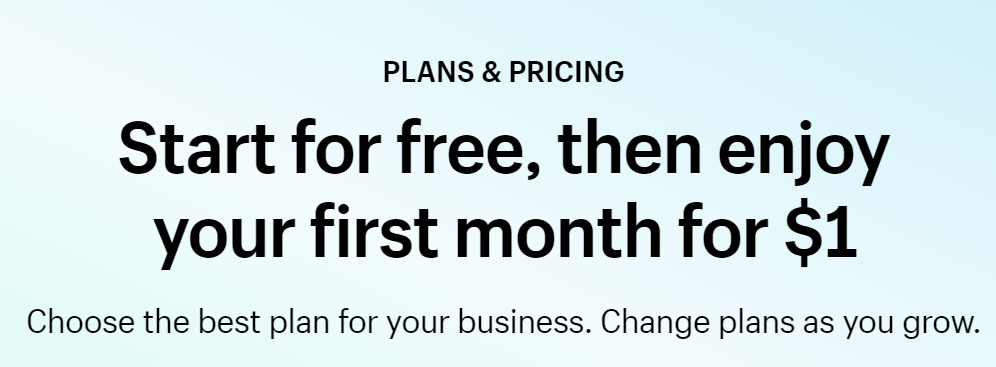

Connect a domain
Make sure that your domain name is unique but easy to remember. This is what the buyers will use to connect to your website.
For example, Shopify’s domain name is Shopify.com, Amazon.com for Amazon, and so on. If you have a brand, include your brand’s name in your domain name.
To add the domain name at Shopify, go to the dashboard and click on “add domain.” You’ll be provided with a few options, including:
- Keep the domain name provided by Shopify: “MyShopify Domain.”.
- Add a domain if you have one already.
- Transfer your domain from your host to Shopify.
- Purchase a new domain from Namecheap or shopify.
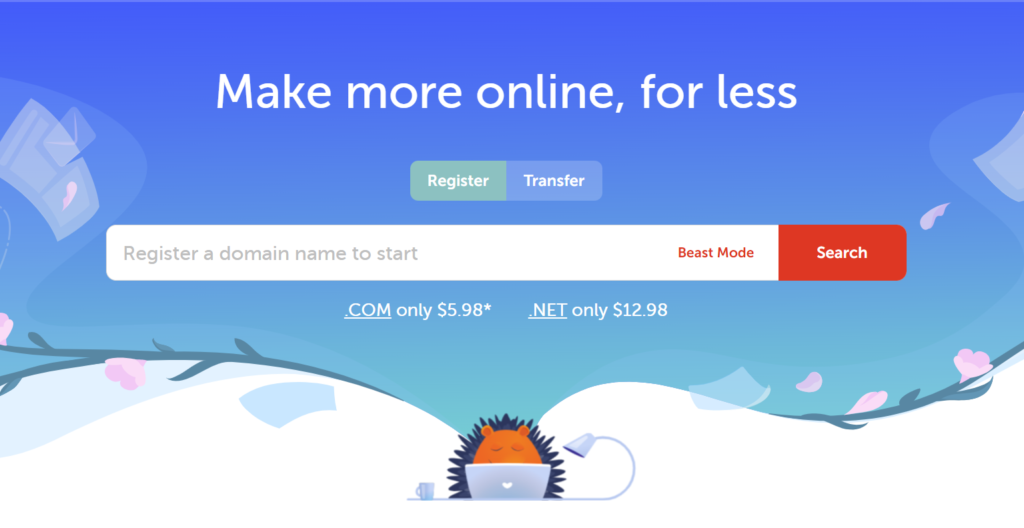
If your domain name has already been taken, don’t fret. Be creative and come up with new ones until you get one. Try to use a dot com domain extension, which is the easiest to remember. Also, keep the domain name short and easy to remember.
If you want to transfer your domain, Shopify can help. The steps may vary with the domain registrar, so be patient while this process progresses.
Complete payment and account setup
How will you get paid for your orders? You need to select a payment method. Click the “Set up Shopify payments” button on the homepage.
There are various ways to receive payments on Shopify, including Shopify payments, Amazon Pay, Paypal Express Pay, or any other method you choose.
You are allowed to select multiple payment methods if you like.
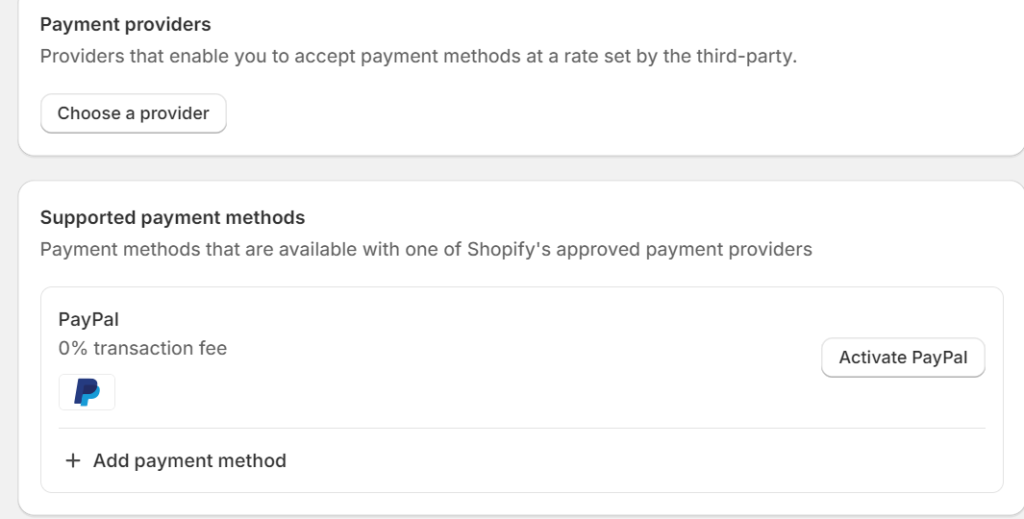
Click on “Activate Shopify Payments” and provide your business details, such as business type, EIN, SSN, address, bank details, and customer billing system.
Countercheck your information for errors; your store is ready to receive payments.
Shipping Details
Go to settings and click on “shipping and delivery.” Enter the details for your shipping, including the address, speeds, rates, and carriers of your choice. To market to a broader audience, Shopify allows you to offer worldwide shipping on your store. You can also fulfill orders through another company or a third-party fulfillment center. There are four methods of shipping, including:
- Drop shipping
- Retailer shipping
- Local pickup
- Local delivery
Dropshipping is the most common and ideal shipping method for entrepreneurs starting an e-commerce business. In drop-shipping, the supplier holds the inventory for you and ships the items directly to your customers.
Dropshipping is more popular because it saves people from overhead costs.
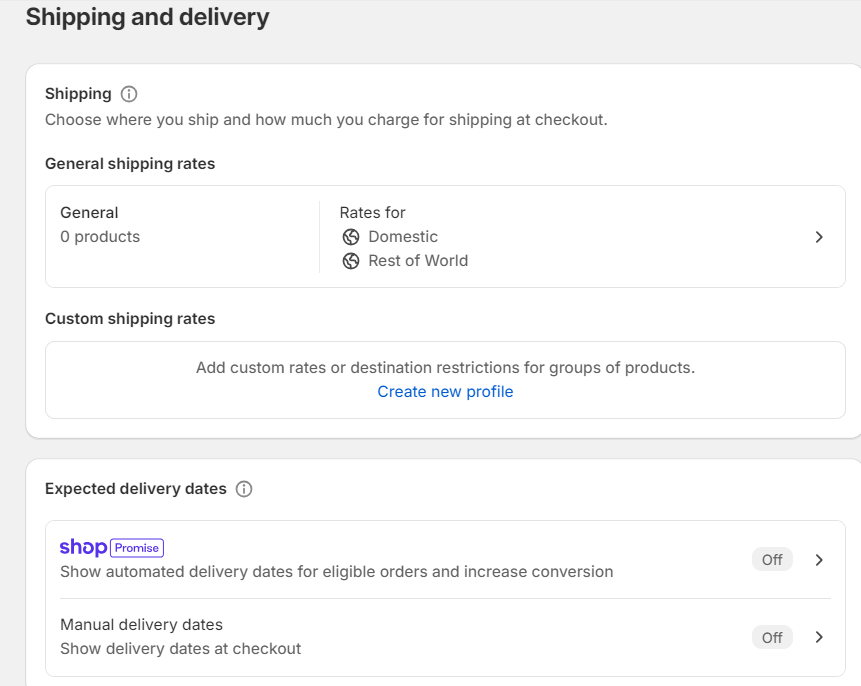
In retail shipping, it’s your responsibility to package and deliver the products using your means. You can use a courier service or any other means to incorporate shipping costs into your business.
You’ll have to package and deliver the products via local pickup and delivery like a retailer.
You can use a courier service or drop the parcel for local delivery. For local pickup, please send your address or explicit instructions to your customers on picking up their packages.
Design your store.
We’ve reached the most exciting part of the process—designing the store. Customizing the theme to suit your brand better is essential, either through the free theme library or by purchasing a premium option.
Plenty of themes are available tailored to specific industries; browse through them and select one that represents your niche.
Once you’ve settled on a theme, click “customize” and start working on the images and infographics. The goal is to create a unique store with fantastic imagery. Add eye-catching and high-quality product photos, and create large banner graphics to make your store stand out. To give your store a more professional look, consider hiring a talented designer to help you.
Build a store that can work in both desktop and mobile formats and preview it before approval. Add custom pages like About Us and Contact and change the site navigation and preferences.
Add products, place a test order, and go live!
Your store design is ready. It’s time to add products! Look for the products tab on the homepage, click on it, and it will take you to the product builder page. Fill in the product details individually, including the title, description, photos, pricing, quantity, color, etc. Once complete, click the save tab at the top right corner.
Place a test order, and you are ready to go live once it is complete! The next step is to select a plan. On the home page, select a plan and decide which strategy works for your store. You can sell items for free during the trial period.
Identify your sales channels.
You can now connect your store to sales channels like social media for marketing. To connect your social media accounts to your store, search for social media in the theme library to find the themes that already have them.
Alternatively, check if your chosen theme has them embedded by clicking anywhere on the footer, then social media icons, and clicking “Show social media icons.” On the icons, click on add channel, follow the prompts to connect, and click “finish set up.”
Social media is a great channel to showcase what you are selling to the world and generate traffic that converts. Many people start searching for products on social media, and half of them end up purchasing what they’ve found through social media.
Work on building a meaningful following on Facebook, Instagram, YouTube, and TikTok by creating and sharing helpful content. Include your Shopify URL in your biography to help buyers easily shop from your store.
Sell on Shopify today. In conclusion
Shopify is a great e-commerce platform for both experts and beginners. It helps you create an online store that will serve your customers efficiently. Learning how to sell on Shopify and market your brand on social media is easy.
Integrating an e-commerce bot through the Shopify bot allows you to create, schedule, and post engaging content on social media. The AI tool will help you comment on posts and respond to customers via DMs.
You can try Ecommercebot for free; no credit card is required. You agree to turn your E-commerce business into a success story by clicking the image below.

The secret is to stand out from your competition by crafting a unique collection and maximizing the use of Shopify marketing features.
Engage with potential customers on social media and turn them into sales with the Shopify bot, an AI-trained chatbot crafted to save you time and energy.
Frequently Asked Questions (FAQs)
- Is Shopify suitable for beginners?
Shopify is an excellent e-commerce platform for both beginners and experts. While beginners should learn a few basic skills to use the platform, it doesn’t require previous coding or technical expertise. Shopify’s support is ready to assist beginners whenever they get stuck. They can troubleshoot problems or ask questions through the online help center and get instant solutions via chat, email, phone, or community forum.
- Why should you sell on Shopify?
Shopify, the leading e-commerce platform, offers a range of affordable pricing plans for businesses of all sizes. Regardless of your niche, Shopify is easy to use and has sufficient digital tools to integrate into your shop for a seamless experience.
- Can I sell on Shopify through social media platforms?
You can connect your Shopify store with social media platforms like Facebook, Instagram, TikTok, and Pinterest. To sell on these platforms, actively engage with shoppers and turn the conversations into sales.
- Is Shopify good for small businesses?
Shopify is an excellent platform for all businesses, big or small. It’s user-friendly and allows you to create a website without hiring a professional. Shopify allows unlimited products and makes it easy to upload and track them.

