SEO audits can help identify performance gaps in website optimization that you could close and improve your online presence. This, in return, drives more traffic and sales.
Doing an SEO audit for an e-commerce online store is a straightforward process. It would help to have the right strategies and tools to get started.
This piece is the ultimate guide on how to run an ecommerce SEO audit for your online store.
But first:
Table of Contents
What is SEO for Ecommerce?
You may already know what SEO stands for: search engine optimization. But do you see what SEO for e-commerce entails?
It is the process of improving an online store’s visibility and ranking on search engine results pages (SERPs).
E-commerce SEO is different from regular optimization. How?
Unlike SEO for regular sites, which focuses more on blog posts and web pages, SEO for e-commerce sites requires more attention to product pages.
SEO for e-commerce must also focus on factors that affect user experience.
For instance, your shop must have smooth order and checkout processes. These aspects make it easy for customers to browse through the products and place an order.
Start shopify Free Trial Today
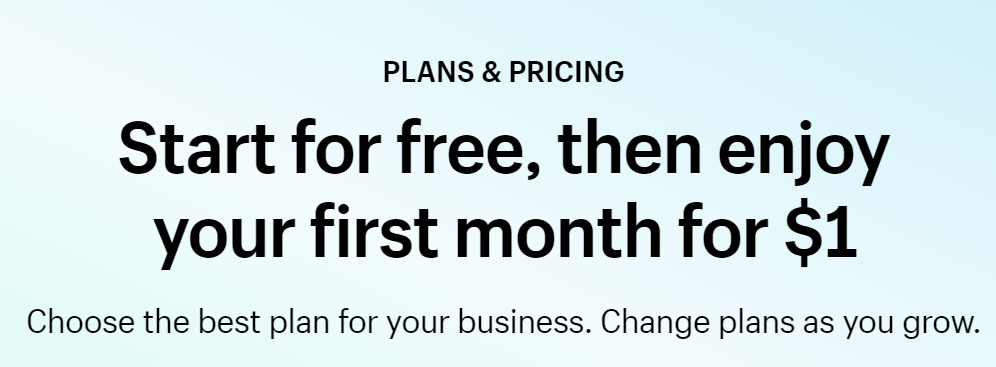

Poor UX (user experience) discourages users from visiting the site, which results in low traffic and, ultimately, fewer sales.
What is an SEO Audit for E-commerce?
An SEO audit for e-commerce is the evaluation of how well your online store is optimized for search engines like Google and Bing.
It identifies errors preventing your store from ranking well and opportunities that can help it gain higher visibility.
SEO audit addresses on-page, technical, and off-page issues. E-commerce businesses conduct SEO audits to increase organic traffic, improve search rankings, and drive leads.
Importance of Conducting an SEO Audit for Your E-commerce Store
Doing SEO audits has many benefits, such as:
Improving Search Engine Rankings
Search engine rankings can improve when e-commerce businesses identify and address SEO issues.
This is because the site with fewer SEO issues has more organic traffic and increases product page visibility.
Search engine optimization on your e-commerce store ensures that customers see your products.
And the more people that can see them, the higher your chances of making more sales are.
Uncover Content Gap
People visit your site because of what they can get from it. So, your post on the e-commerce store must be relevant to your target audience.
An SEO audit for your e-commerce store helps you uncover areas where your content is wanting.
This way, you can create content that meets your customers’ needs. The more people can connect with your content, the more visitors you’ll have in your store, and the better your sales will become.
Improves Your Conversion Rate
An SEO audit helps you improve your store’s conversion rate.
It enables you to identify and rectify possible issues, which improves the site’s searchability and user experience.
Optimizing your landing pages and their content ensures your audience gets the right content. With the right content, you attract exemplary visitors to your site, which increases the possibility of your audience becoming your customers.
Helps Improve Your SEO Strategy
Typically, search engines like Google update their algorithms to improve user experience. If you are current with these changes, this can positively affect your site.
However, an e-commerce SEO audit for your store allows you to identify these changes in time. This way, you can improve your SEO strategy to align with the new changes. This ensures that your online store consistently ranks, which is the ultimate goal.
Helps Identify On-site and Off-Site Site Issues
An effective e-commerce SEO audit for your online store identifies the principal issues preventing traffic growth. These could include broken links, spam, unfriendly URLs, etc.
With such issues, fewer people will want to interact with your site, which, in return, reduces traffic. However, solving these issues improves customer retention in the store, which can significantly improve your sales.
How to Run an Ecommerce SEO Audit for Your Online Store: Top Tips
The crucial topic is how to run an e-commerce SEO audit for your online store. Here are some essential tips:
Perform Keyword Analysis
Keywords are terms or phrases people use to search for something on the internet. Examples of clothing stores’ keywords include” best sustainable t-shirts” or “waterproof hiking boots.”
When customers search for such terms, the best-optimized site appears first, which drives more traffic to that site. Therefore, your site must include these keywords if you want it to rank or appear first on the SERPs.
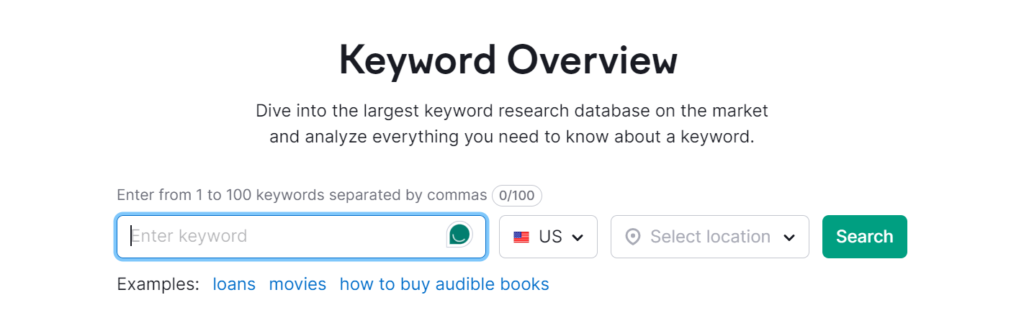
A keyword analysis helps you to know if you are using the right keywords for your e-commerce store. Tools like Google Analytics or Google Search Console are reliable in identifying the keywords that rank high on your store and which ones do not. You can look for more keywords to include in your e-commerce store and improve visibility.
Use keyword research tools like Google Keyword Planner, Ahrefs, Semrush, or Ubersuggest to find the best keywords. Luckily, some of these tools even have free versions to get you started.
Check On-page SEO
Optimize On-Page SEO
How is your on-page SEO doing? This involves optimizing everything from titles, images, content, URLs, descriptions, meta descriptions, headers, meta tags, and FAQs.
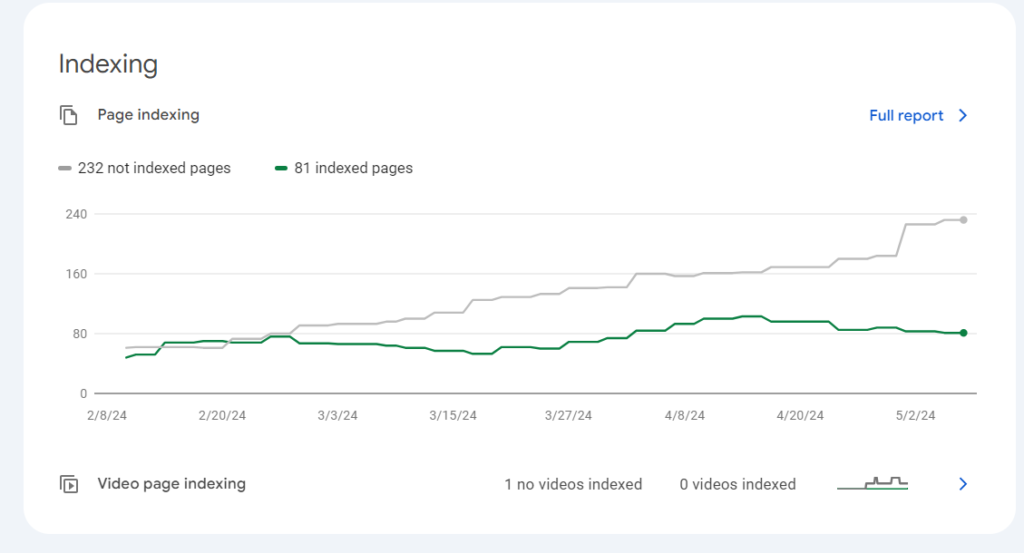
But how do you optimize them? Including the right keywords in each of these sections. For example:
- Use relevant keywords in titles and product descriptions. These help to describe your products, which enables organic searchers to locate your shop and products.
- Include alt texts on images to improve accessibility and indexing.
- Structure your product page in a simple, easy-to-maneuver way. You can make use of categories and sub-categories.
- Include keywords in meta descriptions.
This helps increase the visibility and traffic to your online shop, ultimately attracting the right shoppers.
Internal and External Links
Search engines factor internal and external links in their algorithms. They make linking vital in boosting your stores’ organic traffic.
What’s the difference between internal and external links?
Internal links are hyperlinks on a page that direct users to a target page on your store. External links, on the other hand, are hyperlinks on a web page that direct users to a credible page on a reputable site.
Links are helpful for web users. They connect one page to another. They can be added to buttons, images, or text to cite sources of information or help users get additional information.
Therefore, find opportunities to interlink your pages. Ensure that all your pages have incoming links to ensure you have no orphan pages.
You can also remove broken links that direct users to dead pages with error 404 or redirect them to active pages.
Fixing Broken Links and Missing Images
Broken links and missing images are terrible for your site and can lead to loss. How?
For one, too many broken links lower your ranking on search engines. They also give your shop an unprofessional look, which might reduce its traffic. Checking and repairing broken links is the only way to solve this issue.
Remember, site crawlers use the links to understand the relationship between various pages on your website. Therefore, ensure that these links are fixed as soon as possible.
Checking for broken links can be exhausting, especially when there are fewer. Fortunately, you don’t have to do it manually.
Numerous tools automate the process.
For example, if your shop is set on WordPress, the Broken Link Checker plugin can help you find all the broken links. The tool can also be quite helpful in identifying pages with missing images.
Pages without images are a turn-off for customers as they can’t see what they want. Identifying these pages helps you to rectify the problem and make your site more crawlable.
Optimize Product Images
Product images help customers reconcile what they read with what they see. Optimizing images is essential for SEO, so you must ensure they are optimized when conducting an SEO audit.
Optimizing product images includes having descriptive names and adding relevant alt texts. Detailed descriptions show all the product’s specifications, features, and benefits.
Also, when optimizing product images for SEO, you need to compress them to reduce the loading time, which is also suitable for the user’s experience.
That’s not all. When doing this, you comply with the WCAG (Web Content Accessibility Guidelines). These guidelines were created by the WAC (Web Accessibility Initiative) of W3C (World Wide Web Consortium) to help those customers with disabilities understand the images.
Do Off-Page SEO
Backlink Building
Building backlinks from authority sites can help improve your store’s rankings. Thus, checking the sites linking to yours in the SEO audit process is crucial.
Getting backlinks from sites with high (DA ) Domain Authority can improve rankings. Several strategies can help you get backlinks from high-authority sites.
One of them is to reach out and create content as guest posts to be posted on those high authority sites with a backlink to your site.
Getting spammy links, on the other hand, can hurt your site’s rankings and authority. Disavowing these links is vital to maintain the site’s health.
Social Media Strategies
You can also leverage the power of social media marketing, including creating social media brands.
Active engagement on social media platforms such as Facebook, Instagram, and Twitter can help improve brand credibility and authority by positioning your brand as a thought leader in a chosen niche.
When conducting an SEO audit of social media strategies, monitoring various metrics is essential to ensure you get the best results.
This includes checking engagement levels such as shares, comments, likes, subscriptions, tweets, hashtags, and mentions.
The metrics can determine not just engagement but also content that goes viral. Virality helps increase brand awareness and customer base.
Paid Ads Optimization
You should also ensure your paid ads are well-optimized when doing an SEO audit. This involves refining or adjusting your advertising campaigns, essential to improving their performance.
E-commerce businesses need well-optimized campaigns to reach a greater target audience efficiently. Optimizing paid ads includes:
- Doing keyword research
- Testing your ad copy
- Targeting the right audience using demographics
- Creating a landing page that converts
The EcommerceBot tool can help with this. This tool enables you to create and optimize ads to improve conversions for your store.
Check Technical Issues
Solve Technical SEO Issues
Besides the On-Page SEO, you must also check out your shop’s technical SEO. These are technical issues affecting indexing and crawling.
You must fix technical issues, such as site speed, mobile experience, indexability, HTTPS, and broken internal and external linking, which prevent your store from ranking high on SERPs.
A technical SEO audit does not include adding content to the site. Addressing these issues is called off-page SEO.
In addition, technical SEO can be identified and solved by using various tools. Screaming Frog and SEMRush help with site crawlability.
You can also add your property to Google Search Console (GSC) and submit your sitemaps. The GSC helps troubleshoot and identify technical errors and index URLs.
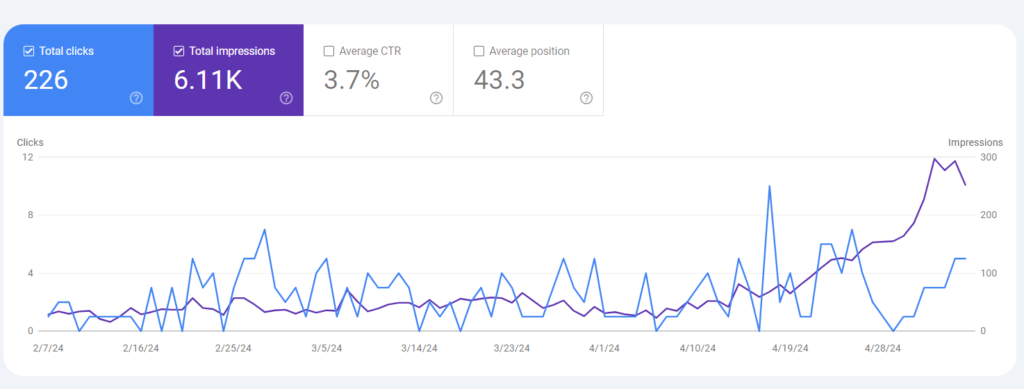
Improve Mobile Friendliness
As technological advancements increase, the use of mobile devices in e-commerce shopping also grows. Nowadays, it’s possible to buy anything online through a mobile device. Statistics show that in 2025, mobile ecommerce sales will hit $710.4 billion.
A site’s mobile friendliness measures how well it is designed and optimized to load on smartphones or tablets. It plays a significant role in improving sales.
Typically, pages should load quickly, and users should be able to navigate the site seamlessly. You want customers to be clear when they land in your store. Remember, a confused customer won’t act and will leave the site.
Poor mobile responsiveness can result in abandoned carts or customer losses. Therefore, it is crucial to ensure that your site is mobile-friendly. A mobile-friendly site perfectly serves website visitors’ needs, increasing sales.
How do you make your store mobile-friendly? First, identify the leading cause of the mess. You can use tools like Moz or Screaming Frog to identify the issues.
After identifying the specific issue, solve it. For instance, If it’s page loading speed that has a problem, solve it.
You can use Google’s PageSpeed Insights tool to check your site’s mobile speed.
Solve the issue of pages loading slowly by minifying the CSS and Javascript files, enabling browser caching, and compressing images. This helps speed things up.
If there are too many pop-ups, eliminate them. If fonts are too small, change them to large and readable ones.
Improve User Experience (UX)
What is UX? It includes mobile responsiveness, site search functionality, page speed, and ease of navigation.
Websites with good UX allow visitors to move seamlessly between web pages. This leads to higher conversations as visitors enjoy interacting with your site.
Poor UX, on the other hand, leads to frustrations, which make the business suffer. How can you improve UX? Remove any hindrances between the landing page and the checkout page.
Identify areas that require further development to ensure the customer does not encounter issues. Use tools such as Hotjar and FullStory to help you monitor and evaluate user activity on sites.
Other SEO-Related Issues
Do Conversion Rate Optimization
Conversion rate optimization is another crucial aspect of SEO auditing. Conversion rate optimization helps you boost the number of visitors who complete a specific action in your store.
What does it entail? In essence, it’s checking how well visitors convert into customers.
Then, you generate ideas for improving various elements on your site, such as call-to-actions, product pages, and the checkout process. You can use A/B and multivariate testing to validate those scenarios or hypotheses.
To do this, you first need to identify your desired conversion goals. For an online store, the main goal is to increase purchases or the number of visitors that add products to a shopping cart.
You can measure the add-to-carts, shopping cart completion rate, product sales, and email newsletter sign-ups.
Then, identify the conversion funnel and optimize it first. This will depend on you. You may focus on the portion that generates high conversions or gets high traffic. This will help you identify what has a significant impact on your business.
Alternatively, you may start with underperforming pages compared to the rest. Identifying these helps you improve the areas that could significantly impact your conversion goals.
For example, a clothing store or retailer may find that its boots page receives high traffic but has lower conversion rates than others on the site. Improving the conversion rate for that page will significantly impact sales and CRO efforts.
Improve Category Pages
Having category pages in your store is vital. This involves grouping the items you sell with similar attributes and uses. It helps in the process of organizing, showcasing, and optimizing your store’s products.
When doing an SEO audit, search for opportunities to improve the category pages. For example, changing outdated categories and adding new categories can be done.
Perform Competitor Analysis
SEO audits include competitor analyses. This involves researching your competitors’ activities to gain insights into their products, tools, sales, and marketing strategies.
Identifying the strategies and tools that work for them can help you find those that will also work for you.
Studying e-commerce websites and brands that compete with yours also helps identify potential areas or gaps. Then, you can bridge them and stand out among them.
What does the competitor analysis process entail?
It involves finding target keywords driving traffic to their store, assessing their searchability, speed, and overall (UX) user experience, and determining how you can surpass them in these areas to gain a competitive advantage.
Implement Schema Markup
When doing an SEO audit, check whether online stores’ schema markup is in place. This is important, especially for product pages.
What does it entail?
Schema markup is vital in helping search engines understand and display your site’s content. It offers search engines details about your e-commerce store content, context, and its significance. This influences how your pages and content are indexed and displayed, which, in return, helps improve site visibility and UX (user experience).
Get an SSL certificate to upgrade your site’s security. Once you install it, visitors will see the HTTPS lock and be confident about the site’s security.
Check the Website Security HTTPS
Customers trust secure sites. But how do you ensure that your site is safe?
HTTPS is the safest way to send or transfer data between web servers and browsers.
HTTPS is especially crucial for sites transmitting sensitive data. For instance, HTTPS is essential for e-commerce as users will enter their bank details during checkout. This means they need to trust the site to be secure.
A HTTPS-secured site is marked with a padlock. Customers will be wary about visiting it if yours has a different mark. It leads to low traffic and, eventually, reduced sales.
Social Media Integration
Last but not least is social media integration. Social signals contribute to a web page’s search rankings.
Therefore, an SEO audit ensures your site integrates with social media platforms like Facebook, Twitter, and Instagram. Examine whether your web visitors can easily share, tweet, and repost your pages on social networks.
Social media integrations foster engagement, enhance visibility, and create new opportunities to reach your target audience.
Run Local SEO Audit (Where Applicable)
Doing local SEO audits is crucial if your business has a physical location. These audits evaluate the authority and relevance of a specific site within a targeted geographic area.
When doing an SEO audit, optimize the store by working on:
- Google business profile – This can help you manage how your local physical store shows up in local Google Maps and search results.
- Citations – This includes brand mentions, phone numbers, and locations in online references
- Keyword targeting
- Social media engagement
Conclusion
Learning how to run an e-commerce SEO audit for your online store is vital for its growth. It helps you identify and rectify the areas affecting its visibility and ranking.
With a healthy SEO status on your store, you’ll enjoy more visibility, ranking, user experience, and sales.
Combining this with AI tools for marketing and customer engagement can make your e-commerce business more successful.
You can try Ecommercebot for free; no credit card is required. You agree to turn your E-commerce business into a success story by clicking the image below.

For instance, try EcommerceBot for social media management, ads automation, and Omnichannel chatbot features. With it, you can complement the smooth user experience by offering adequate customer support and on-time order fulfillment.
Don’t hesitate to sign up for EcommerceBot today to unlock the power of AI in your e-commerce business.
