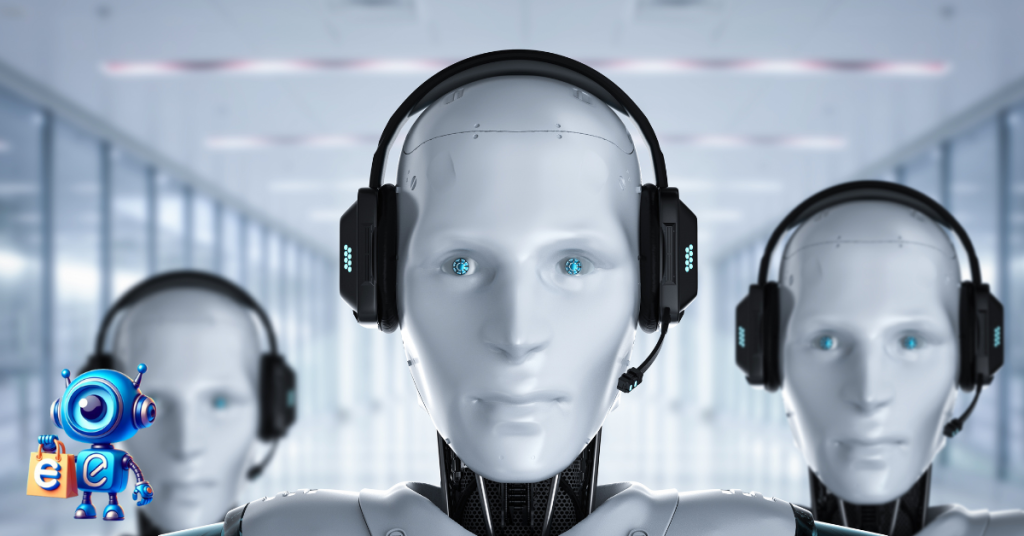Embracing a multichannel approach to selling enables you to reach a broader audience in more places. Linking your eBay to Shopify accounts can help you drive more sales. In the second quarter of 2023, eBay had 132 million active sellers.
This means that eBay will help you reach a massive audience of millions of ready-to-buy shoppers. On the other hand, Shopify lets you build your branded store, creating a unique and personalized customer experience.
If you’re considering selling on eBay and Shopify, linking them together is a simple and effective way to enjoy the best of both worlds.
In this guide, we’ll walk you through the step-by-step process of integrating eBay to the Shopify store, making the transition easy.
Table of Contents
Reasons you should link eBay to Shopify
Connecting your Shopify store to your eBay account will enhance your brand’s visibility and expand your customer base. Each platform offers its share of advantages for online store owners. Before diving into how to link the two, let’s examine the most important reasons you should do it.
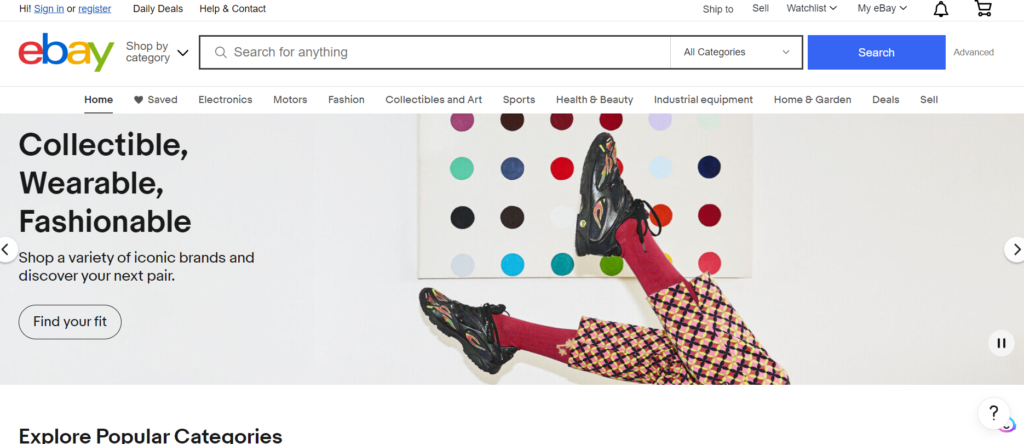
1. Unified administration
Integrating your Shopify store with eBay can be a game-changer in managing sales. You can do it from your Shopify dashboard instead of logging into separate platforms to juggle orders, inventory, and listings.
The consolidation will save you valuable time, reduce errors, and simplify your business operations, giving you more time to focus on other aspects of your business.
2. Reaching a wider audience
Your Shopify store is your online boutique, beautifully stocked and decorated with unique products. Linking the store to Shopify will expose your brand to a new pool of consumers. It’s more like opening a storefront in a giant, bustling marketplace.
Millions of customers are already searching for products on eBay, and your product listings will appear alongside those of other popular brands.
You’ll move from competing with the local shops to reaching a global audience. When you link eBay with the Shopify store, you’ll have a powerful marketing tool that drives new customers to discover your brand and significantly boosts your sales.
3. Centralized product listings
When you link your Shopify store to eBay, it becomes easy to sync your product listings. Imagine this: you’ve creatively crafted product descriptions and uploaded enticing photos to your Shopify store.
Start shopify Free Trial Today
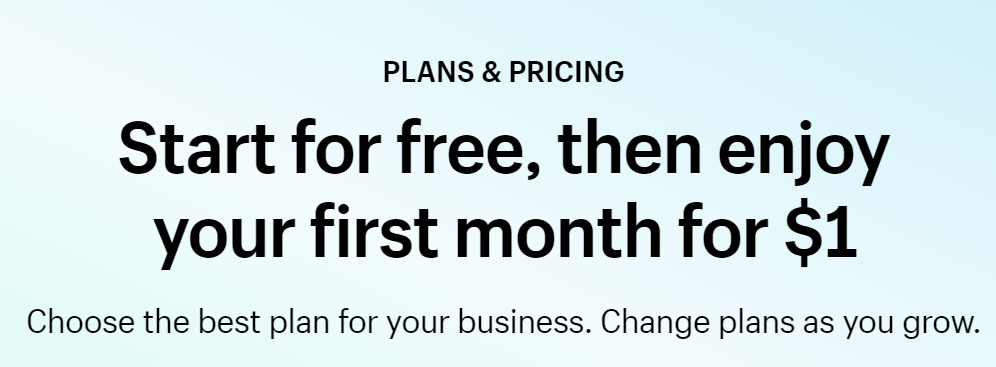

Now, you also want to sell these products on eBay. In the past, this would mean creating new product listings on eBay, which can be overwhelming.
The beauty of integrating the two platforms is that it eliminates this double duty. You create and edit product listings once in your Shopify admin. These listings then seamlessly populate your eBay store, automatically mirroring any changes you make. Your information remains identical across the two platforms, giving your customers a smooth buying experience.
4. Streamlined order processing
Imagine juggling orders on multiple platforms. Giving both platforms separate attention is almost impractical and can feel like a high-wire act.
Logging in and out, copying information, etc., can be a recipe for errors if you aren’t careful. Integrating eBay with Shopify brings order to the chaos.
Once a customer places an order on eBay, it automatically appears in your Shopify admin alongside your Shopify orders.
You can quickly fulfill both orders from a unified place, picking and packing. Inventory updates are also automated; stock levels are instantly adjusted across both platforms when you meet an order.
5. Maintains a consistent brand image
Having invested in creating a Shopify store that stands out, you’ve poured your heart into building your brand, which is the unique voice and aesthetic that reflect your products and values.
Linking this store to eBay will maintain the brand’s image while reaching more customers. Integration allows you to keep your identity consistent, strengthen trust, and increase customer awareness.
6. Marketing and analytics
Ever feel like you are flying blind when marketing your store? By integrating eBay with Shopify, you’ll be uniting your marketing and analytics under the same roof. You can access a comprehensive view of your marketing performance across both platforms.
You can see which products are selling well on eBay compared to Shopify, allowing you to tailor your marketing efforts accordingly.
Additionally, combined sales data gives you a clearer picture of your customer base and preferences. This empowers you to create more targeted marketing campaigns that resonate better with your audience, maximizing your return on investment.
7. Task Automation
Running an online store often involves listing products, updating inventory, and fulfilling orders across multiple platforms. It can eat away at the valuable time you could spend growing your business. Integrating eBay with Shopify can be your secret weapon for conquering those tasks.
Once you’ve linked the two platforms, you’ll handle these tasks from a central hub. This automation improves overall efficiency, reduces errors, and eliminates manual effort.
8. More customization options
While eBay offers a broader marketplace, its seller customization options can be somewhat restrictive. This might need to mesh better with your vision for your brand.
Integrating eBay with Shopify bridges this gap by giving you more customization options. Shopify offers tools and apps that help you add more features and showcase your brand across both platforms.
Linking eBay to the Shopify store step-by-step
So far, we’ve seen why it is essential to integrate eBay with the Shopify store. Let’s examine how to do it step by step.
1. Add eBay as a sales channel.
The first step is to add eBay as a sales channel in your Shopify admin. This means that you should have an eBay account ready.
If you don’t have an eBay account, Shopify will prompt you to create one when adding it as a sales channel.
Once you set up an eBay account, log into the Shopify account and head straight to “sales channel.” Click on the + sign at the bottom left of the screen, and the available sales channels will appear.
If eBay is not on the list, go to the search bar (labeled search app) and search “eBay.”
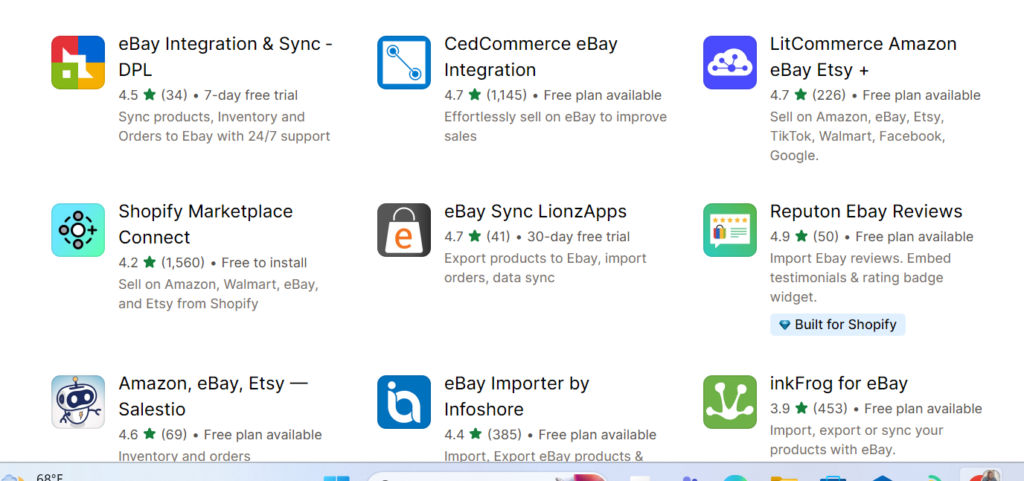
Once it displays, add it by clicking on the + symbol beside it, and it will automatically be activated as a sales channel. Granting permission to publish your products on eBay is essential. This will allow orders to flow smoothly once your account is all set up.
2. Link the eBay account to Shopify.
After adding eBay as a sales channel, the next thing is to connect it to your Shopify store. Here, select “connect” to start the process.
You’ll see a prompt requesting that you allow eBay to access your Shopify account. Click on “Add sales channel” to allow Shopify to collect data about clients, messages, and sales.
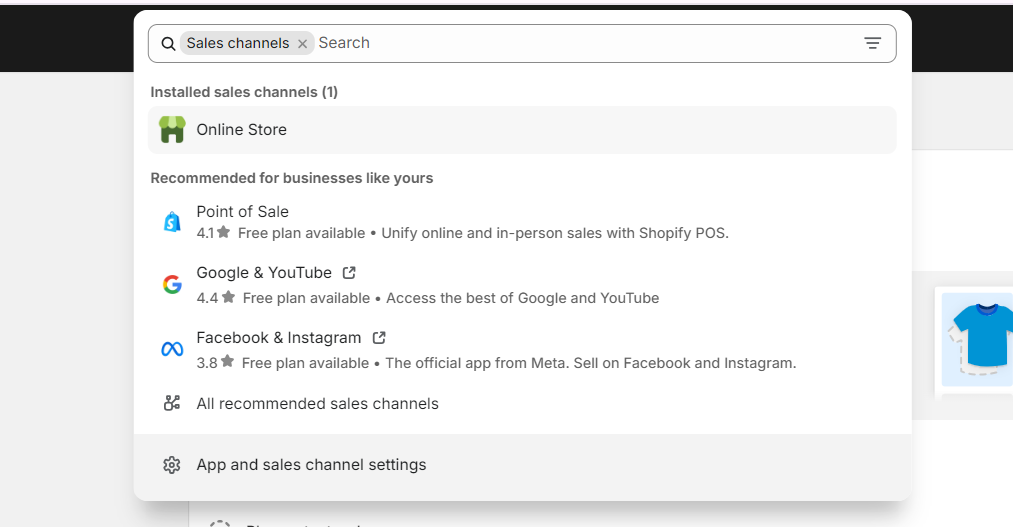
A pop-up window will appear, showing the eBay login dialog. If you don’t see a window popping, check if your browser has restricted it.
Take the necessary action to enable pop-ups, and repeat the process. To log in to eBay, enter your login details if you have an existing account.
If you are not yet registered, click “Register” and follow the prompts to create a new eBay account.
You must provide additional details about your business when linking eBay to your store. These details include ownership information, contact details, and inventory details. This information validates the legitimacy of your company, and you must provide it sufficiently to access all marketing initiatives. Ensure that you provide accurate and honest answers.
3. Configure policies for your listings.
After successfully connecting your Shopify store to eBay, the next step is configuring some policies for the listings you create via Shopify.
These policies set the ground rules for your eBay sales and directly impact customers’ experiences. You can choose to use the default policies recommended by eBay or modify them to meet your business requirements.
Establishing transparent and customer-friendly policies will set expectations, avoid misunderstandings, and ensure a smooth buying experience for your customers on eBay.
Think of it as laying the groundwork for a successful and positive seller’s reputation.
4. Configure your eBay listings.
You’ve successfully linked your eBay account to Shopify; the next step is to transfer your products.
There are two alternatives offered by Shopify for this process:
- You can choose to publish all your Shopify products on eBay simultaneously.
- Or, select the products you wish to publish on eBay one by one.
Shopify allows you to customize the title and description of the products you publish on eBay. So, it’s essential to include the keywords for the brand, model, description, color, and size to optimize visibility to the target audience.
5. Publish the chosen products.
After configuring your product listings, a list of all the selected products will appear. If you are satisfied with the details, click “Save & Publish.” Ensure you’ve made the necessary modifications in product details, store categories, business policies, images, package settings, etc.
6. Test your integration to identify if there are any issues.
After linking your Shopify store and eBay account, the final step is to test the integration thoroughly. This ensures everything runs smoothly before you start selling live. Take advantage of Shopify’s powerful order processing system to handle all your eBay orders.
Before diving in, it’s wise to run a quick test. Place a sample order on your eBay store and see if it goes smoothly in your Shopify admin panel. This ensures everything is syncing perfectly between the two platforms. Occasionally, checking in on your eBay-Shopify connection is a good idea, like any system.
Here’s what you can do:
- Monitor Inventory: Make sure your stock levels are always up-to-date across both platforms. This prevents you from accidentally selling items you don’t have in stock.
- Optimize Settings: Regularly review your integration settings and see if you can adjust anything to improve efficiency.
- Fine-tune Listings: Look at your product listings on eBay and ensure everything looks good. Consider updating descriptions or adding more photos if needed.
If you ever encounter any issues with your integration, don’t worry! Shopify has an excellent support team that can help you troubleshoot any problems. You can also check out their online forums, where other users share tips and solutions.
Wrapping Up
eBay and Shopify target different market groups. Each platform has unique features to help you create awareness and run your online business profitably.
While Shopify offers tools and resources to help you create and manage your brand, eBay provides a platform to reach more customers. Integrating the two platforms allows you to enjoy their benefits simultaneously.
You can try Ecommercebot for free; no credit card is required. You agree to turn your E-commerce business into a success story by clicking the image below.

Your brand will be visible to a broad customer base as you explore new opportunities to increase sales and grow your business.
Linking eBay to your Shopify store is a simple process you can complete quickly. Then, you can experience the power of unified selling.
Frequently Asked Questions (FAQs)
- Does Shopify integrate with eBay?
Yes, Shopify integrates with eBay, and there are two ways that you can link them:
- If you have a Shopify store running, you can easily link it to eBay to track your stock and manage orders across both channels.
- You can integrate the two platforms through third-party apps on the Shopify App Store. These apps allow you to connect your accounts and manage your sales across both platforms.
- Can I sell my Shopify products on eBay?
Absolutely! Once you integrate your eBay account with Shopify, you can easily list your existing Shopify products on eBay, expanding your reach to a broader audience.
- What advantages come with integrating my eBay account with my Shopify store?
Integrating your eBay account with Shopify offers several advantages:
- Centralized Management: Manage orders, inventory, and listings from your Shopify dashboard.
- Reach a Wider Audience: Get your products in front of millions of potential customers already shopping on eBay.
- Efficient Order Processing: Process all your orders from eBay or Shopify through Shopify’s streamlined system.
- Boosted Efficiency: Automate tasks like listing creation and inventory updates, saving you valuable time.