If you have an active eCommerce business, Facebook ads are one of the best methods to drive traffic and conversions to your store.
Facebook has over 3.5 Billion Daily Active users, so it is crucial to understand how to use Facebook ads for any serious marketer.
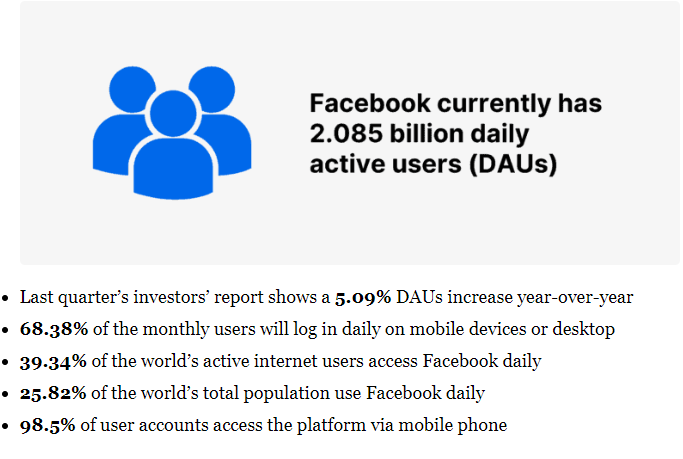
Some of the frequently asked questions about Facebook ads are:
- Do Facebook ads still work?
- What is the minimum budget to run ads on Facebook?
- And finally, how do I start running a campaign on Facebook?
Table of Contents
Do Facebook Ads Work for Ecommerce Businesses?
Even with the new kid on the block and TikTok ads, Facebook is still hot and profitable. This is based on analyzing 26,000+ E-commerce ad campaigns, which suggests that most stores still prefer Facebook ads to other forms of marketing.
But they all shared a common strategy: To succeed with Facebook ads, one must invest heavily in creating high-quality copies, Ad creatives, and a budget.
Facebook ads push ads with unique ad creatives and good copies; it no longer relies on targetting; hence, advertisements that focus more on interest targeting are profitable.
How to run Facebook Ads for Ecommerce Business
There are many steps to running ads on Facebook for e-commerce businesses, but this post focuses on only six steps.
Here is a list of steps to promote your ecommerce store on Facebook.
Step 1: Analyse Your Competitors
The most effective way to find the right interests to target is by analyzing your competitor’s ads.
Most ecommerce stores run ads on Facebook, and you can easily see their ads.
Based on ad analysis, you can quickly gauge the type of ads your competition.
When checking for ecommerce stores running paid ads on Facebook, you must analyze the following while standing up their ad creation and copy.
- The ad format they use
- The colors they are using in their creatives
- Identify the common themes in their designs
- What is the length of their ad copies?
Here is the method for us to find your e-commerce competitors’ ads.
Head over to Facebook Business, and in the search bar, type in the page you want to analyze; the page must be in the same niche as your business.
Which implies that they should be an e-commerce store.
Create a list of 10-15 pages within your niche or different niches to get a variety list.
2. Search the Pages on the Meta Ads library.
If you type the correct page on the Facebook ad library, you can see all active ads currently running on Facebook. You will see the ad copies and creatives they use for active and paused ads.
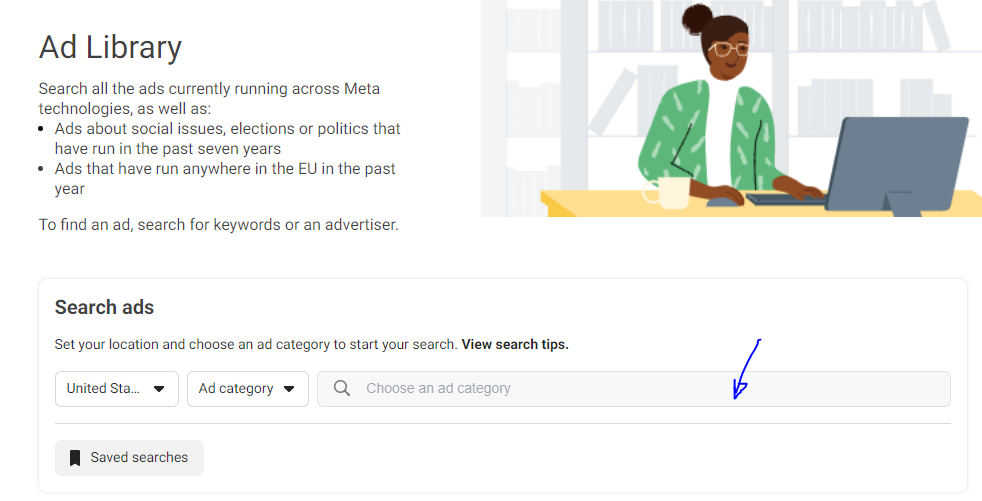
Take notes of the active ads and copy their URLs for further analysis. If the ads are still active and have been running for a long time, it means they are performing well. Advertisers only keep advertisements that are giving good ROI and kill the non-performing ones.
4. Draw inspiration from the active ads and craft a Better campaign
The best way to find and analyze competition ads is to look for pages that run many ads, do a lot of ad testing, and go with pages with posts that have high engagement scores.
Small pages run a few ads to test new products or services, while big pages go big with ad budget and campaign.
Step 2: Install Meta Pixel on Your Website
You need to install Facebook Pixel, now known as Meta Pixel; it is a snippet of HTML code. Copy and paste the code into your website editor, preferably your header.
Meta Pixel allows visitors’ behavior to be tracked on specific pages they visit; the pixel records engagement, conversion, bounce rates, and other metrics.
Pixel data is vital for retagging and scaling campaigns.
The big question this guide will answer is ‘how to install Facebook Pixel.
You will learn how to add meta pixel code to your website or Shopify store before running Facebook ads or setting up events to verify your domain.
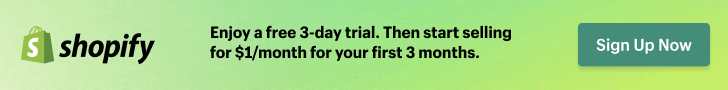
Before running campaigns, you must install and activate Facebook Pixel (Meta Pixel). Then, go to Facebook Business and access your ad manager; under the event manager, click Create Pixel.
Installing Facebook Pixel is easy. You will be given a code snippet to install on your e-commerce website, e.g., Shopify or WordPress (WooCommerce). You can either do this manually or add it using partner integration.
If you are using WordPress, you can add the snippet HTML code in the header via your theme editor if you don’t want to do the installation using the partners provided on the Facebook event manager.
After installation, you must test the pixel, see if it is firing, track the intended data, and ensure it works correctly.
You can install a Facebook Pixel Helper Chrome extension to test whether your pixel is working correctly or test it using the Facebook integration interface. This allows you to run a live test on the site where the pixel is installed.
Ensure you set up events and are ready to track every action and event taken with users from view content, add to cart, or complete purchase.
Step 3: Setting Up Conversions API Integration
So, you are asking yourself, what is a conversation API?
Conversion API helps Facebook gather data from the integrated platform, the website, or Shopify.
Advertisers use conversions API as a form of tracking besides Meta Pixel; deploying both methods is essential.
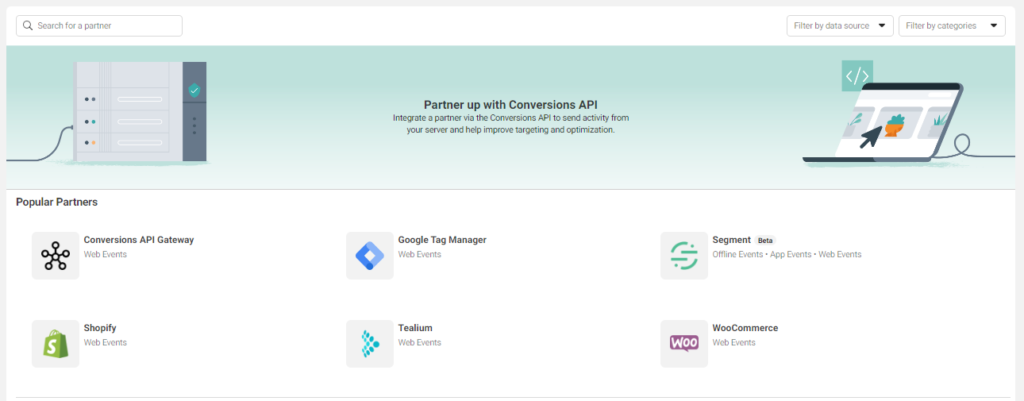
So, why must you use both methods?
Facebook Pixel gathers and tracks data through the customer’s/user’s browser, while conversion API follows the same through website servers.
Conversion API works perfectly and is prone to standard errors such as meta pixels; it can’t be affected by ad blockers, browser cookies, crashes, or browser settings.
When you combine these two significant methods of user tracking, you will get the most accurate data and metrics for your campaigns.
Step 4: Design your Ad Creatives/ Copies
The average time users spend browsing Facebook using Dekstop is 30.8 Minutes, while the users spend about 31 seconds on mobile.
You only have the above seconds to change a user’s mind from browsing or stopping whatever they were doing to click on your ads and convert.
There is a thin line between grabbing customer’s attention and standing out.
Most users dislike interacting with ads designed to shove down their throats without offering value or addressing their problems.
Your ad display features need to be as natural as possible so users don’t realize it’s an ad before they even read it; the goal is to retain and increase clickthrough rates rather than users skipping the ads.
The best and most performing ads on Facebook are the ones that target users’ feeds; they blend with the regular posts, and it takes time for users to realize that they are reading ads.
A good ad is not guaranteed to perform or give the best ROI, but a good ad with thought after the ad more creative is a winner.
To create a high-converting campaign, creatives adhere to the following:
1. Analyze competitors’ ad creatives, see what works for them, and learn from what is not; apply the same to your ads and improve yours.
2. Identify your target audience and create ad creatives for cold or warm audiences.
3. Choose your ad creative design; you have a range to choose from, including Video creatives, image creatives, carrousels, and others.
4. Get your ad creative ratio correctly; your image size must match the Facebook platform image size guidelines. The same applies to Video format and sizes. Your ad directive will have awkward margins when you choose the wrong size.
5. You can design good ad creatives using simple tools like Canva or hire a professional banner designer to help you achieve the desired results you want for your campaign. Canva tool allows merchants to allow quick and professional designs for rapid ad testing. There are already pre-made templates to choose from.
5. When designing your ad creatives, choose a color theme for your brand. The ad creative should reflect your website/brand theme colors and make your ad creatives align with your brand identity.
6. Conduct several A/B Tests.
7. Test and test more ads non-stop: You need to aim to test more ads using different ad creatives to see which one converts and pause the ones that are giving no results as per your campaign objectives.
Step 5: Launch your Campaign
Once you’ve spied on your competitor’s ads and designed a high-converting ad creative, the last step is to launch your campaign.
To successfully launch your ads, you must register your Facebook business and create a Facebook page linked to the specific ad account you want to use.
If you intend to target both feeds, it’s advised to cross-link your page with Instagram; this helps automate all the processes instead of doing each platform differently.
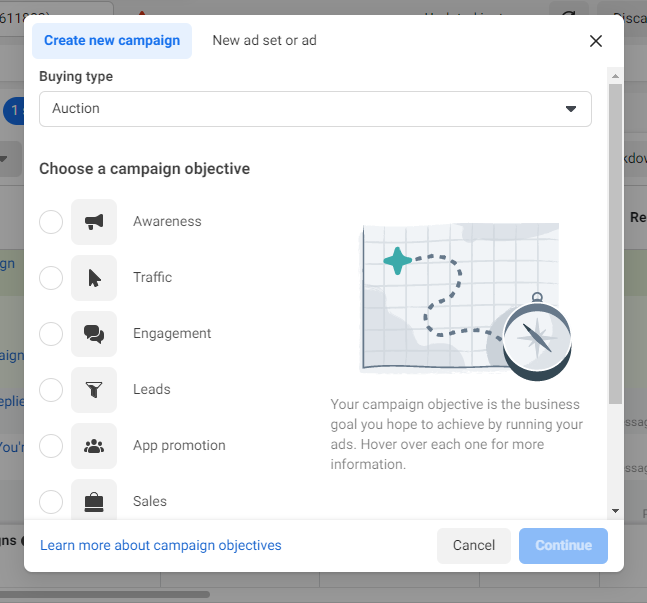
To set up your campaign, you must first name your campaign and choose your campaign objective.
You can choose from:
- Awareness
- Traffic
- Engagement
- Leads
- App Promotion
- Sales
Set up Special Ad Categories
If your ad falls into specific categories, you can declare that under Special ad categories and indicate that your ad is related to housing, employment, or credit.
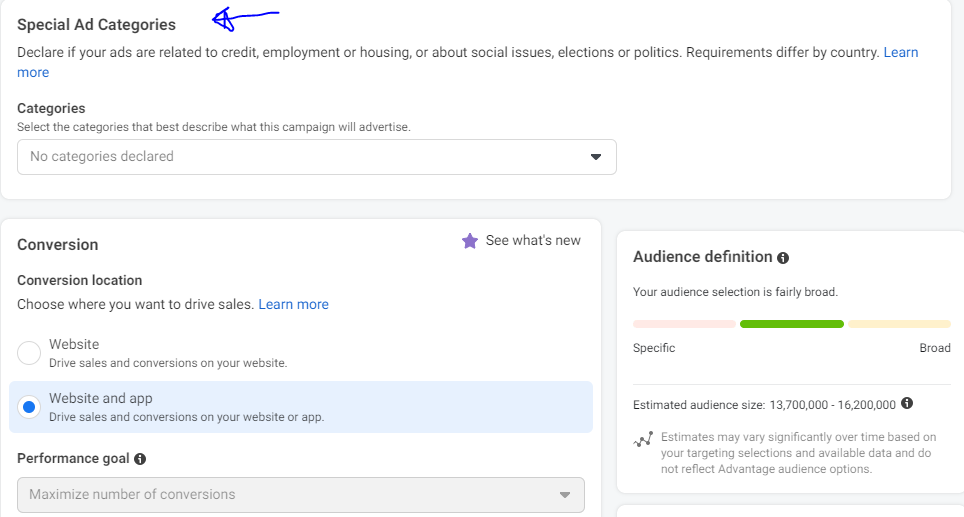
At the campaign level, you can set your buying type for the ad you intend to run either as an auction or reservation.
A/B Testing
You can choose the A/B Test to test different ad versions and improve your ad performance; you can do that with varying texts of ad, image or video creatives, and other placements.
Set up Advantage campaign budget.
Facebook introduced a campaign budget that distributes your budget across the ads that give more results and conversions; it provides the best-performing ad and pushes it based on your campaign goal and bid strategy.
Step 6: Analyze your campaign Data
If everything is set up correctly, your ads will run as expected; when the campaign is over, you can review the data and analyze the campaign performance.
Analyse ad performance based on CTR, CPC, CPA, and other metrics. Reviewing your campaign data and understanding your numbers is crucial and very useful for your next campaign.
Understanding your campaign data effectively helps you learn more about your ad and allows you to make better ads.
Facebook campaign data: You can export data and do a thorough offline analysis for each campaign or ad you want.
How To Run Facebook Ads with AI
Everything we’ve discussed involves running Facebook ads on Facebook platforms, and everything is done manually.
It’s 2024, and running ads has evolved into running ads using AI Ecommerce Bot, which automates AI ads, from audience targeting, ad placement, ad objective, scaling campaigns, and retargeting.
Ecommerce Bot AI ads automation does the heavy lifting for you and creates everything from scratch with less human help; it utilizes the power of AI algorithms, intelligent optimization, budget allocation, and in-depth data analysis.
You can save time by allowing Ecomemrcebot Ai Ads automation to do everything; your work is cut out for you.
Try Ecommercebot AI ads automation.
You can now run ads with AI on both Facebook and Instagram using Ecommercebot AI ads automation.
Read Also:
- Running Ads With AI: Everything You Need To Know
- How To Automate Social Media Posts Free Using AI
- How AI Newsletter Creation Changing The Email Marketing
- How To Supercharge Google Ads With AI For Conversion
- Best AI for Shopify: A Comprehensive Guide
- How To Create Instagram Posts With AI
Conclusion on how to run Facebook ads
Facebook is still hot when setting up and running a profitable marketing campaign.
You need to know whose your product is addressing or the problem the product is solving.
Running successful ads or campaigns takes time; it is a learning process, and with more testing and practice, you will be good at it.
You must deploy an e-commerce AI that does everything for you to achieve faster results.
There are a lot of factors that contribute to how fast an ad converts or performs.
Every merchant needs to work on all aspects of their campaign rather than on ad creatives; a good landing page plays a significant role, as does your site loading speed, product description, and copywriting skills.
FAQs
Running Facebook Ads
How can I run Facebook ads for free?
Facebook does not offer a completely free ad service. However, you can earn free ad credits through various promotions or by reaching specific milestones as a Facebook for Business user. Learn more by visiting the Facebook Ad Credits support page.
How much does it cost to run a Facebook ad?
The cost of running a Facebook ad varies widely, depending on your targeting, bid strategy, and creatives. You can set daily or lifetime budgets for your ads. Facebook’s auction system determines the price you pay for your advertisements, and you can adjust your budget anytime.
Facebook Ads for Shopify
Can you run Facebook ads through Shopify?
Yes, Shopify has official integration with Facebook for ad management. You can create and launch your ads directly from the Shopify dashboard.
How do I run an ad on Shopify?
First, select the product or collection you’d like to advertise on Shopify. From there, you can set the budget and targeting, choose the ad format, and launch the campaign. For detailed instructions, consult the Shopify Help Center.
Facebook Ads for Ecommerce
How do I set up ecommerce ads on Facebook?
To set up ecommerce ads on Facebook, begin by linking your product catalog to a new or existing Facebook Business Manager account. Once connected, create a new ad using the Ads Manager or choose a product or collection to advertise from the Facebook Shop section.
Do Facebook ads work for e-commerce?
Yes, Facebook ads can be highly effective for ecommerce businesses. You can engage with potential customers at different sales funnel stages with robust targeting options and various ad formats.
How do I optimize my Facebook ads for ecommerce?
For ecommerce, it’s crucial to have high-quality product images, create engaging videos and carousels, and always include a clear call-to-action (CTA). Leverage dynamic ads to showcase the right product to customers at the right time.
How much should I spend on Facebook ads for ecommerce?
The amount you should spend on Facebook ads depends on your business size, objectives, and the competition in your industry. It’s recommended to start with a budget you’re comfortable with and test different strategies to see what works for your business.
Running a Profitable Facebook Ad
How do I run a Facebook ad and get paid?
To set up payment for your Facebook ads, go to your Business Manager settings and add a payment method. You can pay for your ads using different payment methods, such as credit cards or PayPal.
How do I run Facebook ads in 2024?
Running Facebook ads requires keeping up with platform updates and changes in the social media landscape. Visit the Facebook for Business Help Center for the most current ad campaign setup guides and best practices for the specified year.
Advanced Facebook Ad Strategies and Tactics
How do I run a Facebook ad for dropshipping?
When creating a Facebook ad campaign for dropshipping, choosing products with high perceived value or a unique selling point is essential. Use eye-catching visuals, write compelling product descriptions, and target the right audience using Facebook’s interest and behavior options.
How do I connect my Shopify to Facebook?
To connect your Shopify store to your Facebook page and begin selling your products, follow the instructions for the Facebook sales channel in your Shopify dashboard and enable the integration. This will allow you to sync your product catalog, manage your ad campaigns, and track performance, all from the Shopify platform.

