The traditional way to run and set up ads is manually setting them up from audience research, ad setting, launching, and scaling your ads.
It’s now possible to save time wasted on poor ads and unnecessary setup and start running ads with AI using the latest innovation from the Ecommerce Bots AI Ads automation tool.
Most digital marketers and merchants spend most of their time figuring out the best audience to target, campaign objectives, ad copies, and ad creatives.
Running ads with AI is possible with Ecommercebot. To set everything up correctly, let’s first give you an overview of what you expect and how to set up your ads using AI despite the platform you intend to target, either Instagram or Facebook ads.
Table of Contents
Step 1: Campaign Overview
Log into the Ecommerce Bot user-friendly platform and head over the campaign analytics to kick things off.
This dashboard has access to critical metrics and acts as your control center to view and analyze your ad performance across all the platforms you are targetting with ads.
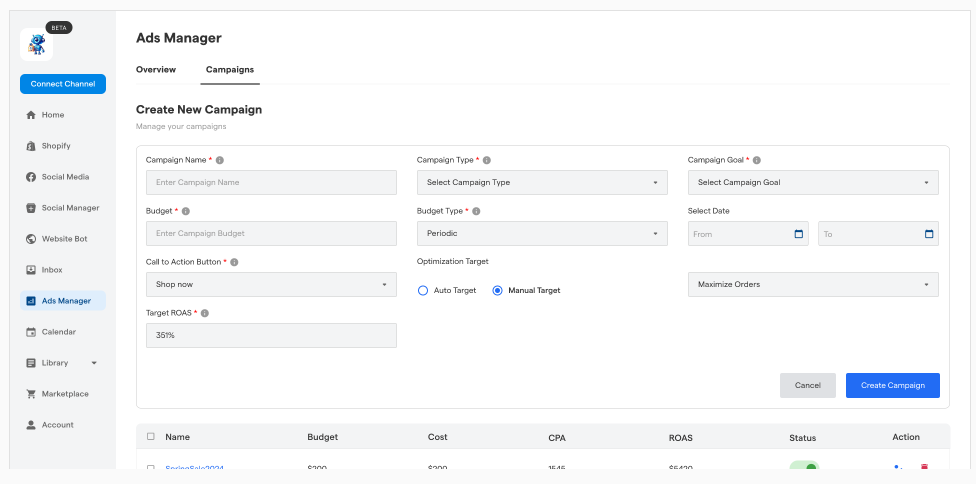
You can easily see Facebook analytics, Instagram, and Facebook analytics based on current and previous ads launched.
It’s essential to familiarize yourself with your dashboard to understand.
Step 2: Detailed Ad Overview
At the ad set level, you can quickly analyze each ad; you are privy to the clicks, conversions, and ad performance at the ad set level.
Explore important campaign metrics on your Ecommercebot dashboard.
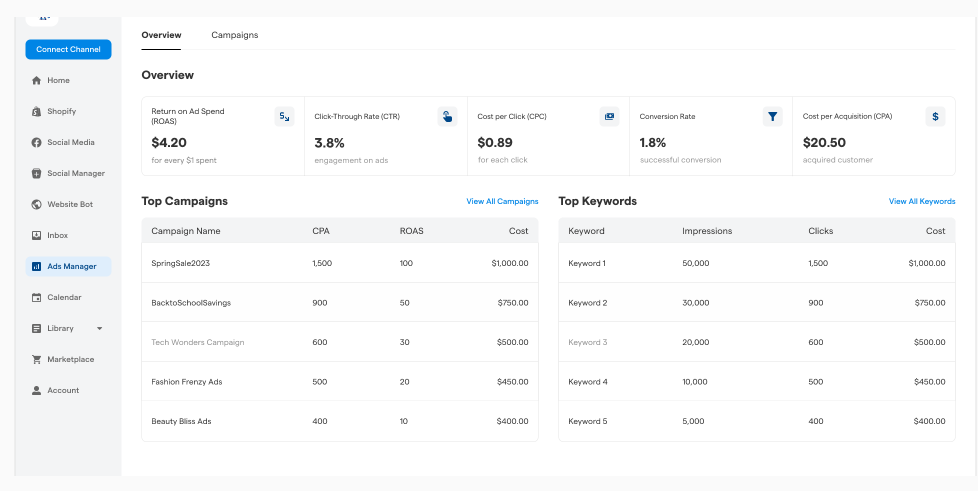
At this level, you can easily edit your ad, change the ad budget and copies, adjust the ad budget, and ensure the ad appears on the specific ad placement and devices you intend to target your audience.
Step 3: A Detailed Metric Overview
Running ads with AI and more Ecommercebot AI ads will give you access to an in-depth pregame dashboard that constituents all the vital aspects of your campaign, both pushed and active.
The Ad metrics you have at your disposal will be the number of impressions a specific ad gets, how many times the target audience clicked (CLICKS) on your ads, the percentage of the customers who visited the advertiser link(CTR), also known as click-through rates, and the cost you incur for every click that successfully goes through (CPC), which means cost per Conversion.
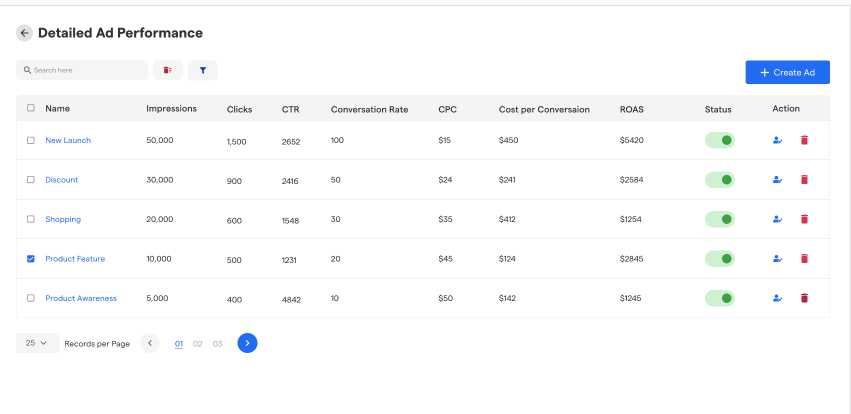
Suppose you are running ads with AI on either Facebook or another platform. In that case, Ecommercebot provides detailed metrics to help you make an informed decision on marketing matters for your brand.
Apart from the above mention, you also get analytics to:
- Conversion Rate
- Cost per Conversion
- ROAs
Other metrics that can help you determine your next campaign include Average position, ad quality score and feedback, impression shares, and more.
Step 4: Payment Settings
In every campaign, an allocated budget is vital; the budget increment is based on different ad-performing factors.
It’s essential to access payment settings in your dashboard, be able to add your billing information, and manage each budget allocation for specific ads or campaigns.
If your billing fails, you can change the billing information on record. You can now manage your budgets and billing without leaving the Ecommerce Bot dashboard; everything is on one platform.
Step 5: Campaign Setup
Now that we’ve covered the Ecommercebot AI ads automation overview metrics, it’s time to set up your first campaign and configure its settings.
Ecommercebot has a perfect campaign setup workflow that simplifies your campaign’s ad creation process and management.
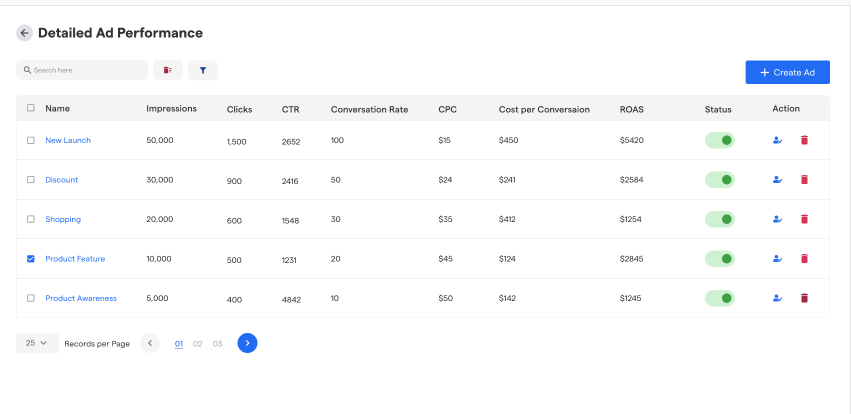
You can easily choose your campaign type at the campaign level, decide on your bidding strategies, define finer campaign settings, and fine-tune it to your likeness based on the interest and audience you want to target.
Running ads with AI using Ecommercebot covers three major platforms, namely:
- Facebook ads
- Google ads
- Instagram ads
More platforms in the works, like TikTok ads, will be added to the list of advertisement platforms.
Ecommebrcebot AI ads automation works simply, based on key metrics:
Ad Campaign Workflow
Setting up your ads on Ecommercebot for either meta ads or Google ads is simple:
- Campaign Goal Selection: Choose your campaign objecting and goal at this level, whether you want sales/conversions or just traffic; it’s here that you make that known for the system to have a clear goal and align our ad to your objectives.
- Set campaign type: You can start your campaign type more if you run ads on Google ads, whether your campaign is geared toward ward shopping, search, and display or other objectives you want to achieve with your campaign.
- Ad creation Process: You have access to our creative ad AI, which can quickly generate converting ad copies that include headlining, description, and a clear call to action.
Step 6: Hands-Free Ad Optimization – Auto Optimization
Ecommercebot AI ads automatically switch off underperforming ads and scale the performing ones; this is made possible with an auto-optimization toggle option; when enabled, ads’ performances will be managed on autopilot.
You get ad performance notifications and updates as the ads are active. The AI only keeps performing ads and reallocates or increases the budget used on the campaign configurations for conducting campaigns.
Step 7: Unleash Your Creativity – Creating Ad Creatives
Creating or uploading a creative ad image or video plays a significant role in increasing conversions. It’s essential to make good ad creative for your campaigns.
There are better options to explore. Suppose you need to gain the skills to design ad creatives.
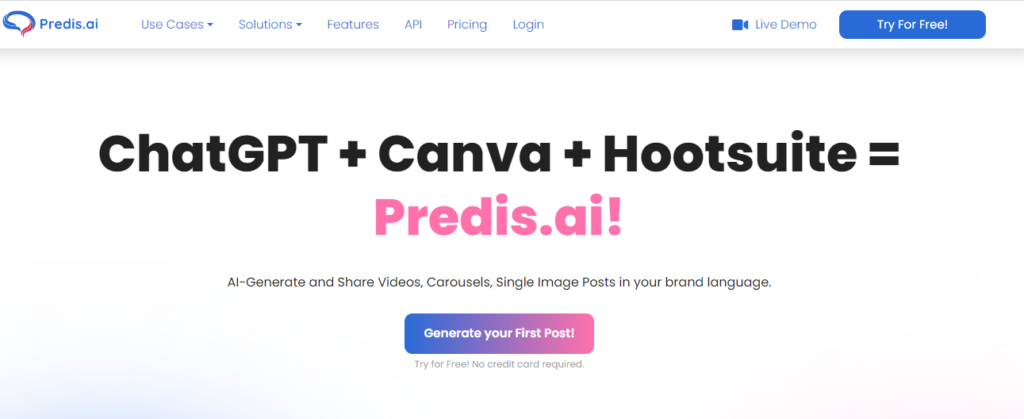
You can hire a professional banner designer or deploy Predisi AI image and video generator to generate ad creatives.
Alternatively, you can head to Canva and Oplay around with the already-made templates.
Library Management
The Ecommerce bot has library management, which is very comprehensive and provides users with a rental hub for documentation, images, and post-management.
As a user, you can view all previously uploaded documents on a very organized page, which helps with quick navigation and management in one platform.
You can access, save, and manage all your ad creatives associated with your advertisement and social media campaigns.
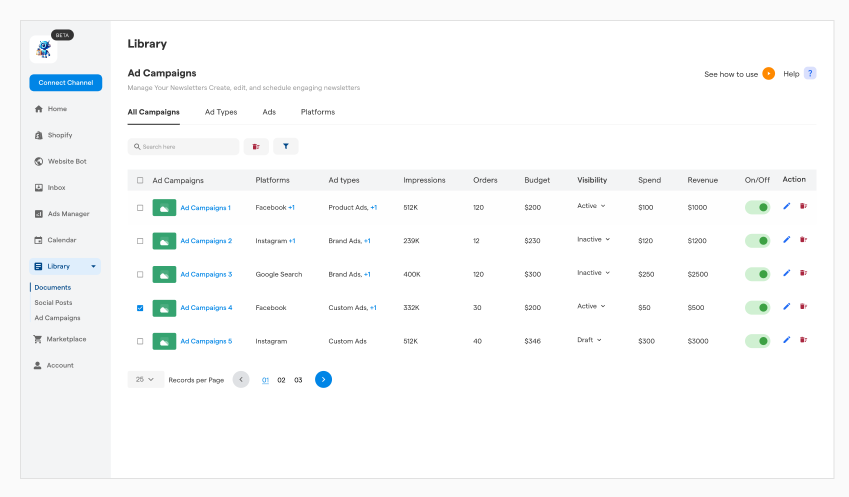
The Ecommerce Bot library streamlines choosing the right image across multiple platforms.
Library Management allows users access to all social media posts, including drafts.
You can schedule social media posts, edit existing ones, and ensure a consistent and timely social media presence.
A quick overview of all your social media pages offers insight into the me of performances.
Google Ad Set Management
You can easily track and manage all your Google ads, both active and inactive, in one place. Users can easily schedule ad sets and view ad analyses; this helps provide more insight into the performances of your Google ads campaign.
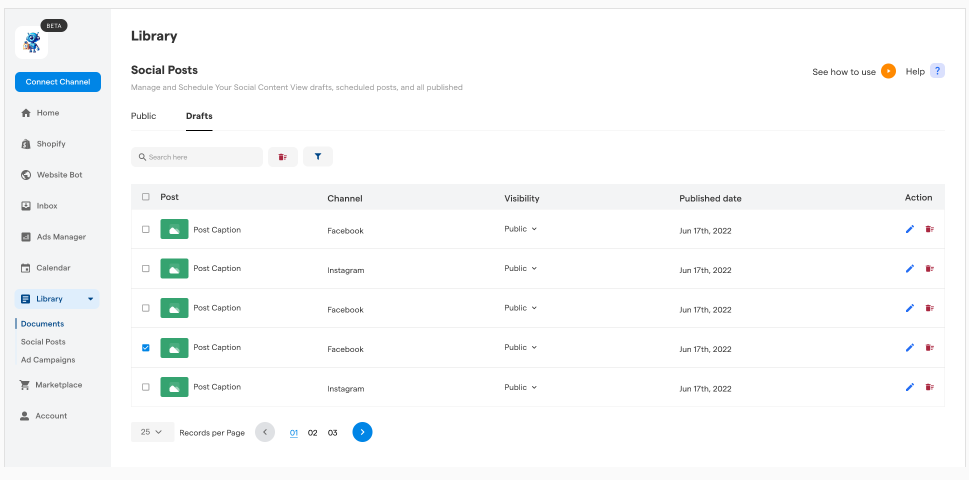
Meta Post Management
All your meta ads are in one place; managing and scheduling are accessible in the meta post management section. It implies that users can view inactive and active ads, reorganize them, and analyze ad metrics for performance evaluation.
Read Also:
- What Is a Chatbot: How To Use It For Your Business
- How AI Newsletter Creation Changing The Email Marketing
- How To Supercharge Google Ads With AI For Conversion
- Skyrocket Sales With AI Ecommerce Bot Solution
- Leverage Social Media Automation With AI Chatbots
- Top 5 Ecommerce Chatbots For Merchants Selling Online
- Top 5 Ecommerce Chatbots For Merchants Selling Online
- How To Create Instagram Posts With AI (5 Easy Steps)
- How To Create Instagram Posts With AI (5 Easy Steps)
- Top 5 Shopify Auto Checkout Bots: Boost Online Sales
- Top 5 Shopify Auto Checkout Bots: Boost Online Sales
- Top 5 Best Shopify Bots For Boosting Your E-Commerce
Conclusion On Running Ads With AI
There is more to running ads with AI; it takes a good product, a good landing page, and strategy marketing to assist AI in doubling the Conversion or engagement based on your ad objective.
AI enhances your ad performance and reduces the time you would have spent manually setting the ad; Ecommerce Bot AI can do the heavy lifting, giving the merchant time to concentrate on other aspects of their business.
There is more to running effective ads; campaign goals are different; hence, it’s vital to have every aspect of your company laid out perfectly to help AI fine-tune your campaign for better results.
Have you tried running ads with AI before? If yes, what was your experience? Would you recommend setting ads with AI?
If this is the first time you have encountered AI in ads, we offer a 30-day free trial to help you experiment with Ecommercebbot AI ads automation.
You can try Ecommercebot for free; no credit card is required. You agree to turn your E-commerce business into a success story by clicking the image below.

AI In Advertising – FAQ’s
Can AI run Google Ads?
You can run Google ads with AI. Ecommercebot AI ads automation does everything you would do when manually setting up your Google ads. The AI automates the ad setting process and makes ad management efficient.
How do I run a Facebook ad with AI?
You can run ads with AI on Facebook, Instagram, and other social media platforms. Running ads on Facebook is simple, and setting your ad budget is simpler.
Launching a Facebook ad campaign is as simple as selecting Facebook as your desired platform, setting your budget, and following the prompts to decide on the target audience and ad content. Our AI takes care of the rest, from optimization to analysis.
What is the best AI for Ad creation?
Several exist, but e-commerce bot AI stands out as the best in terms of the features, dashboard, and flexibility it gives the users, from setting up the ads to launching, scaling, and general ad management. Ecomemrcebot AI ads automation users powerful NLP and ML technology to learn, understand, and translate, then optimize ads to fit the target audience.
How Much Does the AI Ads Automation Tool Cost?
The pricing of the AI automation tool depends on the type you are going for; there are a few in the market, but not all services deliver what they purport to be doing.
So, when choosing AI to run your ads, focus on the one that can handle complicated campaigns and quickly scale and be transparent in their service delivery and pricing.
E-commerce bot pricing starts at $229 but comes with much more than you pay, e.g., AI-powered live chat, website chatbots, AI-powered newsletters, social media automation and management tools, and more.
What kind of metrics can I track with the AI Ads automation tool?
We can only talk of ecommerce AI ads automation tools and what comes with them; you have full access to your campaign’s vital metrics with no restrictions.
Users can seamlessly track their conversion rates, ROAS, CTR, CPC, CPA, and other campaign metrics.
You can access these simple metrics using Ecommerce bot AI ads automation for meta and Google ads. Campaigns. These are just a glimpse of the many data points our AI can help you manage.

