In the e-commerce industry, Amazon is among the top brands in the US and globally. Every day, more sellers join Amazon, and so do buyers.
This means that Amazon is an excellent place for new sellers who want to start e-commerce.
Research shows that Amazon sellers comfortably earn between $1000 and $25,000 monthly. Yes, you read that right! It indicates that selling on Amazon is a profitable business venture.
But how does it work? How do you start selling on Amazon and making money?
You can learn how to sell on Amazon in 10 essential steps. Let’s explore these steps together.
Table of Contents
Find your Niche
Even before going to Amazon, you need to identify a problem in the market that needs solving. What are customers looking for? What gaps are present in the market that you can bridge? That’s how you identify your business niche.
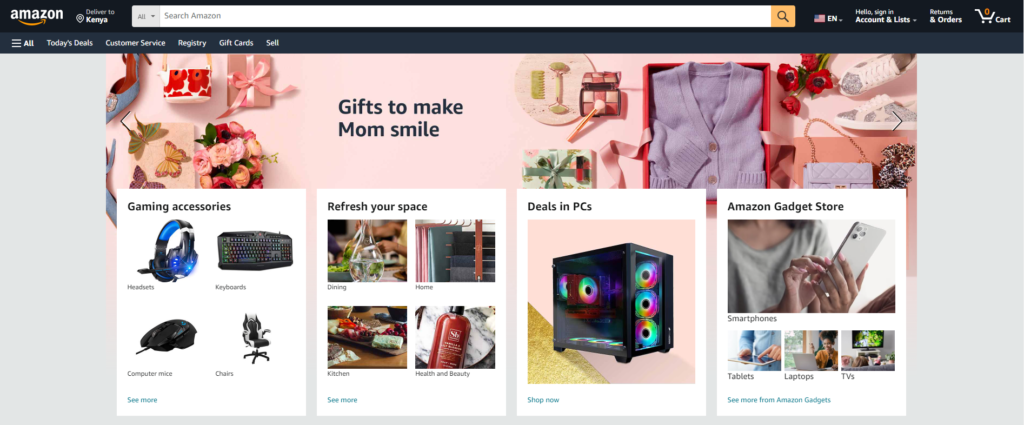
One thing to note is that a niche is specific. So, while you may have found some gaps in the fashion industry, narrow down your research into particular categories. For instance, you may choose baby clothing, jewelry, or ladies’ fashion.
Being specific helps you research a narrower range of products, saving you time and money. However, during your market research, find a niche that guarantees business. Don’t go for products that take ages to sell. This would kill your business, no matter how good their niche is.
Identify a Product to Sell
Having established a niche, you must now identify the specific product that fits best. You do this by researching what your target customers need.
Don’t assume!
Conduct thorough research!
For example, you can use keyword tools, including the Amazon keyword tools, to establish what customers are mainly searching for.
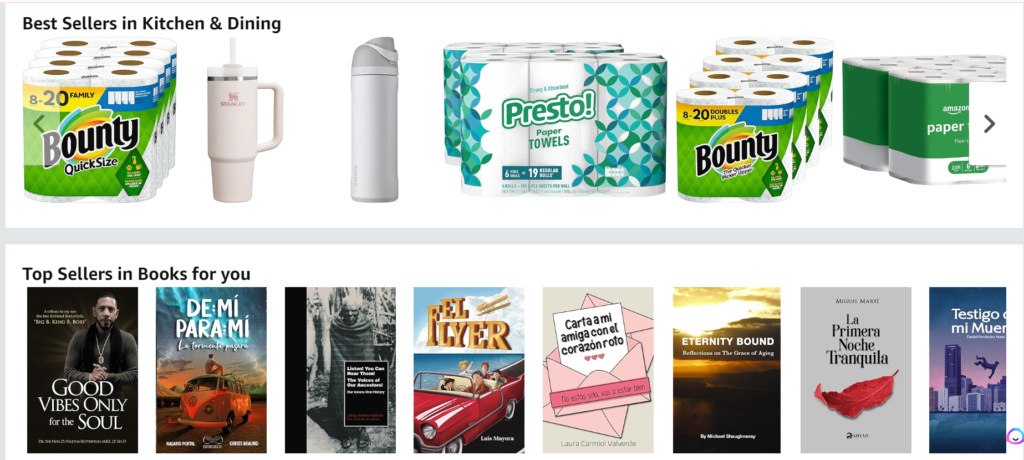
You can assess the best product that fits your niche from the list.
Note: How well you choose a product determines how much you sell on Amazon. Other factors determine your sales, but this is where it all starts. So, choose wisely.
Prepare to Sell
This stage involves several steps. For example, you must pick a selling plan, open an account, configure your account, and enroll your brand. Here is what each step entails.
Choosing a Plan
Amazon offers two selling plans. There is the individual plan and the professional plan. The personal plan costs $0.99 per sale, while the professional one has a flat rate of $39.99 a month for unlimited sales.
Your chosen plan determines the features, tools, and services you get from Amazon. Therefore, study the two plans first before making a choice.
Creating your Seller Central Account
The second step is to create your seller’s account. If you have a customer’s account, you can use the email associated with that account. Alternatively, you can use a different business email to open your account:
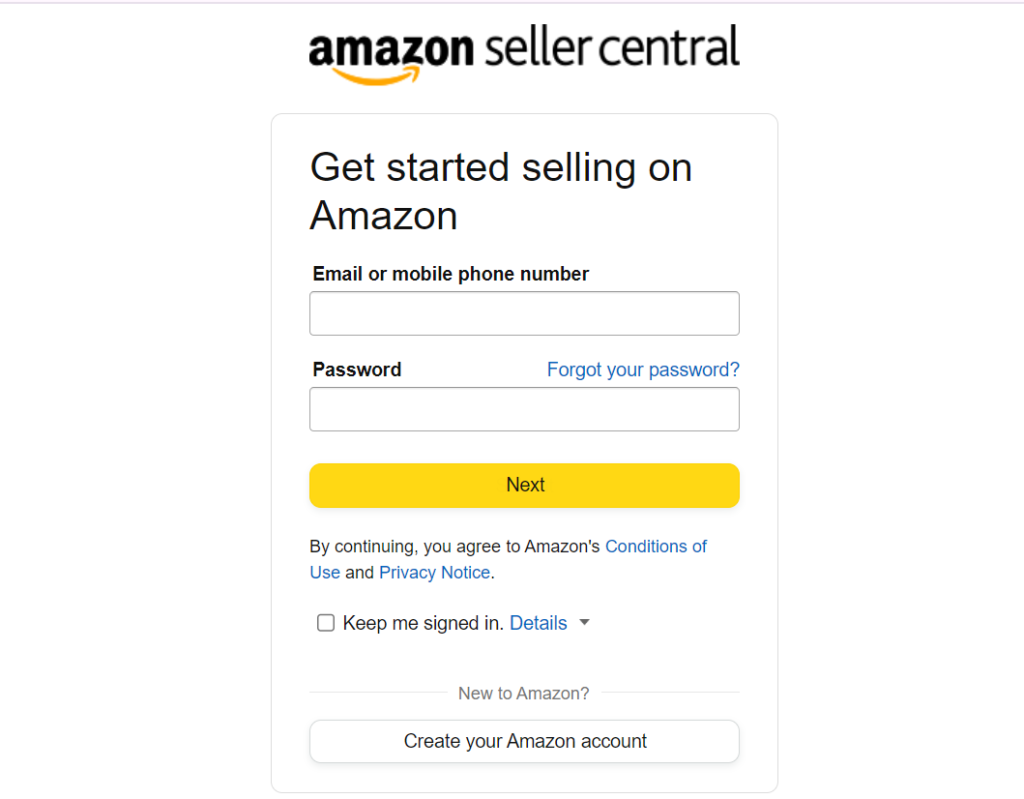
The main requirements for a seller account registration include:
- Government-issued ID
- Bank account
- Bank routing number
- Phone number
- Credit card (internationally chargeable)
- Tax Information
Start your application here.
Configuring your Seller Account
After registering, you can access your Seller Central Account. This is the hub for selling products on the Amazon store.
Here, you can list products, price products, manage inventory, and fulfill customer orders.
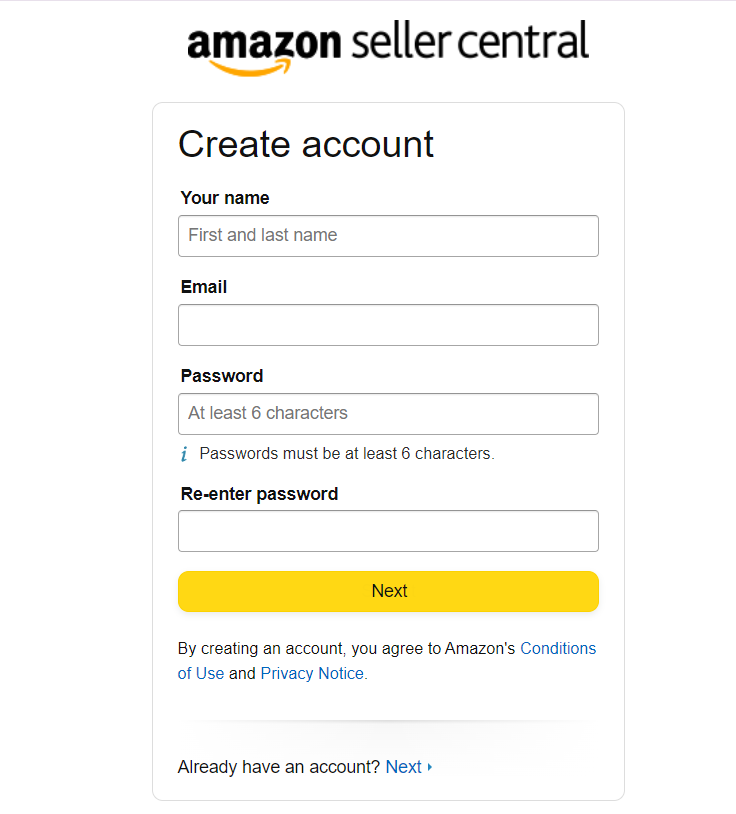
The account also gives you access to various tools that can help you create promotions and track transactions (payments and expenses), etc. But before you can start selling, you should configure the account on the following parameters:
- Public seller profile
- Log in settings
- Payment and business details
- Tax information and settings
- Shipping settings
- Returns settings
- User permissions
- Notification preferences
These allow you to access all the functionalities of your seller’s account. And with the Amazon Seller Mobile app, you can manage and grow your business on the go.
Enrolling your Brand
Brand enrolling is for those with owners’ rights to an eligible brand. So, if you do, enroll it through the Amazon Brand Registry. This makes associating your brand name and your products much more accessible. You also get access to more selling and protection tools.
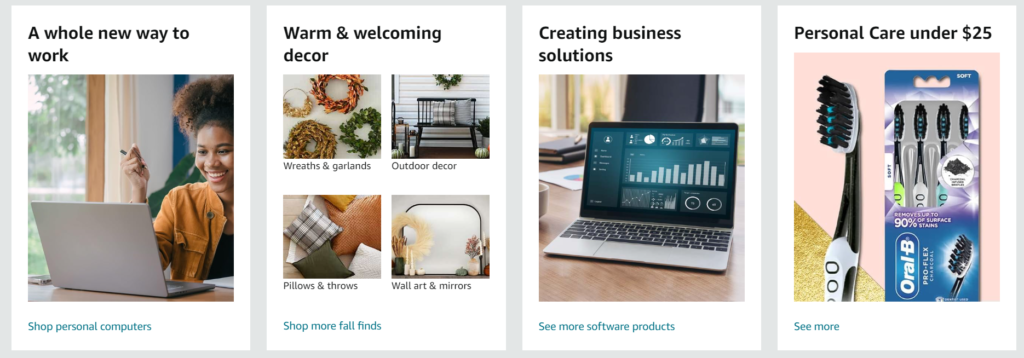
Additionally, this gives your brand automated protections. Plus, you get more control over what gets on your product’s details page.
Listing your Products
Now, list the products on your Seller’s Central Account. Follow these steps to list your product on Amazon:
Understanding the product detail page
This is the page that includes all the relevant details of a product. It can consist of several products when various sellers offer similar products. This makes it easy for customers to compare the products and make purchases.
Understanding the product detail page means knowing the requirements for a listing. For example:
- The title should be under 200 characters and have each word’s first letters capitalized.
- Image pixels should be either 500 by 500 or 1000 by 1000
- There must be variations on things like size, scent, and color.
- Short descriptions using bullet points
- Featured offer box
- Description
- Other offers
These help to increase the visibility of your product.
Ensure your products are safe.
The products you are listing on Amazon must be safe and comply with Amazon’s policies. They must also adhere to the safety laws and regulations.
Therefore, take time to read and understand Amazon’s Product Safety policies. Also, go through their Restricted Products policies.
Get a product ID
A product ID helps you pair your product with the right product detail page. Therefore, before going further, get your product ID or GTIN (Global Trade Item Number), as it’s also known.
The most common product ID is the UPC, with others like EAN, ISBN, and JAN also available.
Matching or Creating a Listing
For a product similar to one already on Amazon, you’ll use your GTIN to match your offer to the existing product on the product detail page. If it’s a new product, you need a new product detail page for your product. Add your information as you create the new page.
With an individual plan, you can create or match a listing for your products one at a time. However, sellers in a professional plan can create or match listings in bulk.
Pricing your Products
You must set prices for your products. Before then, I will learn and understand several crucial concepts that help support Amazon pricing.
- Competitive external price: Your price should be competitive against what sellers outside Amazon offer. This means your total price (product price plus shipping costs) should be equal to or even lower than the external prices.
- Lowest price: This is the lowest price for a similar product on Amazon. Amazon gives you access to these prices to help you price your products accordingly.
- Featured offer: The price your customers see with the “Buy Now” or “Add to Cart” buttons. The price is usually at the top of the product detail page.
With this information, you can optimize your prices to compete with other sellers on and outside the platform.
Start shopify Free Trial Today
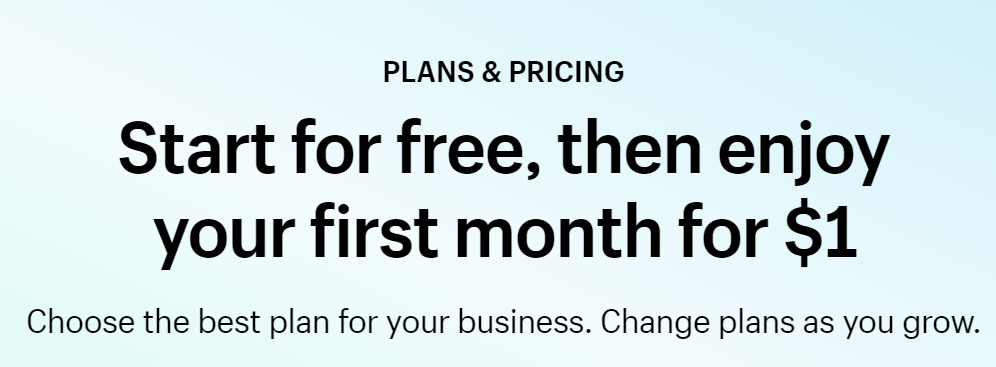

Select your Order Fulfillment Method
How will you fulfill your customers’ orders? That’s the next question that you must answer.
As an Amazon seller, you have two options for delivering products to your customers. These include the FBA (Fulfillment by Amazon) and MFN (Merchant-fulfilled Shipping).
The FBA option means that Amazon fulfills your orders. They pick and pack the products and then ship them to the customer. Additionally, the platform handles returns and customer support.
With the MFN option, you’ll be fulfilling customer orders yourself. As such, you must maintain inventory and ship the products to customers.
Since these methods have different benefits and drawbacks, understand them to determine which suits your business best.
Monitor your Performance
Performance monitoring is paramount. Gauging your business’s progress to determine whether it’s on the right path would help.
On Amazon, there are several performance metrics that you must achieve or adhere to, such as customer service performance.
This is measured through an ODR (order defect rate), which measures negative feedback on your orders. It should be less than 1%.
Next is the account health rating. This measures your compliance with Amazon’s selling policies. To maintain a good rating, address any issues on your dashboard.
Lastly, check your shipping performance. Here, there are three metrics to consider.
- They include the LSR (late shipment rate), which should be below 4%
- The CR (pre-fulfillment cancel rate) at below 2.5%
- The VTR (valid tracking rate) must be above 95%.
Not maintaining these essential metrics might lead to the deactivation of your account.
Market your Products
It would help if you did more than list your products on Amazon to make good sales. It would help if you got the word out there. You can use free promotion options or pay-per-click ads. The right combination will help create awareness of your products or brand and increase sales.
Some of the effective ways to promote your brand or product on Amazon include:
- Creating coupons
- Discounts or promotions like buy one get free
- Sponsored products
- Sponsored display
- Sponsored deals
These actions make your products or brand more visible, attracting more customers.
Get Positive Reviews
To succeed as an Amazon seller, you must have positive reviews. Many customers browse through reviews before making their purchase decision. So, ensure your customers have something good to say about you or your product.
Amazon has two reviews: seller feedback ratings and public product reviews. A customer may leave one or both.
Use these tips to improve your reviews and ratings:
- Ship orders on time
- Describe the product accurately to avoid missed expectations
- Pack products properly to avoid damage
- Offer valid tracking numbers
- Quick responses to customer queries (within 24 hours)
- Offer refunds for returns
You can also use specific tools to get reviews, but ensure you stay within the guidelines. Amazon Vine is one of such tools.
Scale with Tools
Growing a business is the desire of any new business owner. It means that you are on the right track to achieving your goals.
On Amazon, the first three months are crucial for scaling your business. The speed at which your business picks up helps maintain and grow it. Luckily, there are various tools to help you achieve this.
Amazon’s New Sellers Guide is one such tool. It is a comprehensive guide that contains brand, pricing, logistics, and promotional services. This data-backed guide is tailored to help new sellers on Amazon accelerate growth in their stores. Sellers can also use Amazon ads to promote products.
Some great tools outside Amazon that can help you scale your business include:
Helium 10
If you are looking for a tool to help you grow sales on Amazon, Helium 10 appears among the top choices. It offers numerous support features to help your business in:
- Market analysis
- Operations
- Keyword research
- Finance
- Analytics
- Marketing
Using these tools helps make your brand visible and streamlines your Amazon shop’s operations.
EcommerceBot
This is one of the best ecommerce automation AI tools.
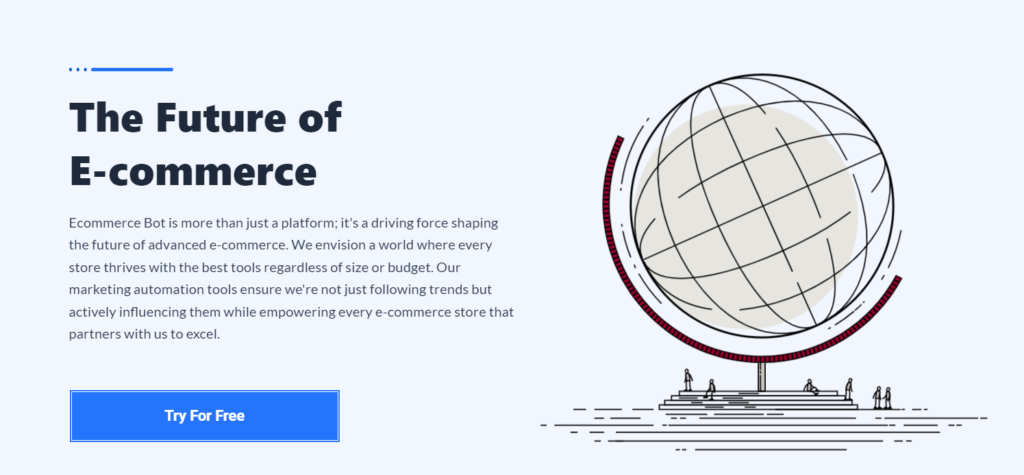
It comes in handy when you need a reliable tool for:
- Automated marketing
- Automated customer engagement
- Social media management
It works even better for Shopify stores. This is because it seamlessly integrates with Shopify to offer some of the most incredible features, including order and inventory tracking.
You can try Ecommercebot for free; no credit card is required. You agree to turn your E-commerce business into a success story by clicking the image below.

To grow your e-commerce business, sign up for EcommerceBot today and enjoy some of the best e-commerce automation features.
FAQs
Can you sell print on demand on Amazon?
Yes. With Amazon Mech, you can sell your print-on-demand designs on Amazon. Amazon Mech sells designs on t-shirts, phone cases, caps, hoodies, and totes, among other products.
The products are shipped with Prime delivery to ensure they reach the client in at least three days.
Is Amazon ecommerce?
Yes. Since e-commerce is selling products and services online, Amazon fits the description. It is a perfect example of a B2C e-commerce as it displays and sells products from various retailers to the final customer.
Can I drop ship on Amazon?
Yes, you can drop ship on Amazon. However, it would help if you met the set Amazon criteria for dropshipping. For instance, you must be the Seller of Record for your products. You should also accept returns and give refunds. Lastly, your name should be on the packaging, packing list, and invoices.

