Do you want to learn how to create and conduct Ecommerce CRO audits for your business? You’ve hit the suitable link; read on.
Any business’s goal is to make profits. An e-commerce store can achieve this by increasing its conversion rate, meaning more online visitors convert to buying customers.
Have you ever wondered how effectively your website turns visitors into customers?
The answer lies in a Conversion Rate Optimization (CRO) audit, a powerful tool that can provide valuable insights into your site’s performance.
Today, we will demystify the process of conducting a CRO for your e-commerce store.
We’ll guide you through the ten simple steps of conducting an e-commerce CRO audit, making it manageable.
But let us start with the basics.
Table of Contents
What Is Conversion Rate Optimization?
The conversion rate for your e-commerce store refers to the percentage of store visitors that become customers. Therefore, conversion rate optimization is simply the process of optimizing this rate or increasing these numbers.
In other words, conversion rate optimization establishes ways to improve your store’s conversion rate and grow sales or subscriptions. This can be done on your website or mobile app.
CRO is not just a tool; it’s a key to unlocking your business’s growth potential. A higher conversion rate means more sales in your store, which directly translates to more profits.
Therefore, any business, including yours, should be eager to learn how to increase conversion rate in ecommerce.
But what is a reasonable conversion rate for e-commerce? The average rate is between 2% and 3%. This means that if you employ all the right strategies, you can expect a conversion rate of 2-3%.
What Is Conversion Rate Optimization Audit?
Conversion rate optimization (CRO) is about getting more people who visit a website to do what the website owner wants, like buying something or signing up for an event. CRO can improve a website, attract more people, and make more money.
A CRO audit is not just about your store; it’s about understanding your customers. It analyzes a customer’s journey from visiting your store to purchasing, helping you see your store through their eyes.

The process is designed to identify any pain or friction points that may hinder an online store visitor from taking the ultimate action—purchase or subscription.
Generally, a CRO audit aims to identify technical or usability issues with your site that lead to a low conversion rate. By identifying these problems, you can find ways to rectify them to increase your store’s conversion rate.
So, how do you conduct an e-commerce CRO audit on your site? Follow the following steps:
How to Do an E-commerce CRO Audit
To understand how well your e-commerce store is doing, conduct a comprehensive e-commerce CRO audit using these simple steps.
Define your Conversion Goals
What are your conversion goals? Defining your conversion goals should be the first step of your CRO audit.
This will help you understand how they relate to or align with your overall business goals and how well you achieve them.
For instance, if you intend to boost the sales of a particular product in your store, focus on its product pages. Learn how to improve customer experience on those pages to make the buying journey as smooth as possible.
Analyze your Website or Mobile App Design and User Experience
After defining your conversion goals, it’s time to determine how your store’s design affects user experience. There are two main ways to do this.
Analyzing the Website’s Navigation and Layout
A site’s layout and navigation determine how comfortable users feel when using it. For example, how easily can users find what they want on the site? Is the site intuitive? Are the products well displayed with clear descriptions?
These are some of the things that may put off or encourage a user to make that final decision. Therefore, check for clear, easy-to-find product pages and categories and test for user experience on different devices.
Analyze Page Loading Speed and Performance
Sites or pages that take forever to load are a bummer for most users. Therefore, test your site’s loading speeds on various devices and networks.
Slow page loading speeds can lead to higher bounce rates. This can significantly affect your sales, as many users aren’t patient enough to wait for those pages to load.
This audit should help you identify reasons for slow page loading speeds, such as large files, server issues, or too many scripts.
Assess your Conversion Funnel
Whether you know it or not, your business uses sales funnels. Assessing your store’s conversion funnel allows you to see what happens throughout your visitors’ journey on your site. It involves analyzing every step in this journey, from when a user visits your site until they decide to buy or abandon the purchase.
Assessing your conversion funnel lets you easily see where you are going wrong in your e-commerce business and what should be done. It will enable you to determine where users are dropping their search or buying process and where they are converting.
Every sales funnel is unique. However, most include stages like visiting the landing page, the product page, checkout/cart, and purchase payment confirmation.
Understanding what happens in each stage is crucial as it helps you determine what to improve and what actions to avoid.
With this analysis, you can assess users’ behavior to understand what triggers their decisions or the motivation behind their actions. That’s the beginning of a successful conversion funnel.
So, when analyzing your conversion funnel, consider checking the effectiveness of the landing page, call-to-action design and placement, and form design.
Start shopify Free Trial Today
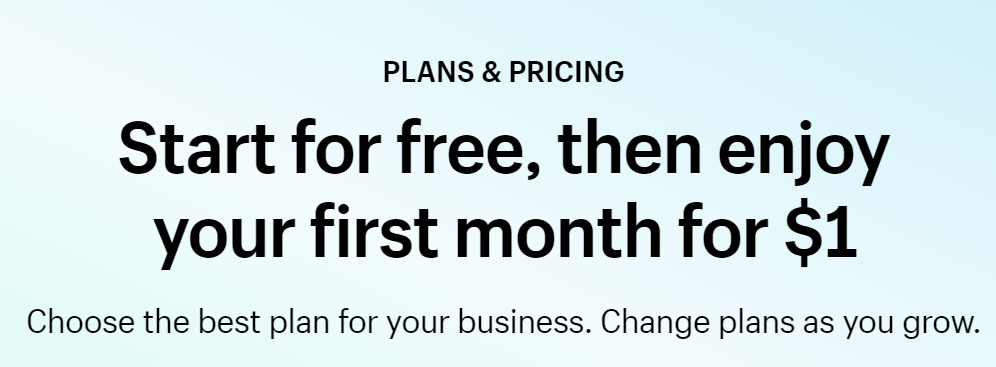

Content Analysis
The content on your e-commerce shop or website also matters. Users want quality content that’s relevant to their needs.
On the other hand, search engines require you to optimize your content to ensure it ranks.
Content analysis involves the evaluation of the quality, relevance, and search engine optimization of your website’s content. It checks for content freshness, how keywords are used, and how the content aligns with the target audience’s needs.
Tools like Ahrefs or Semrush make conducting content analysis easier. These tools help you analyze the keywords in your content and your search rankings.
You can also use Google Analytics to evaluate user engagement or conversions from your content. This allows you to see how the content is performing in all dimensions.
Mobile-Friendliness Analysis
Mobile browsing has tremendously increased over the years. This means more people are browsing and purchasing from their mobile devices. Therefore, as you improve PC browsing speeds, ensure the mobile app is as fast.
The site’s mobile responsiveness and page loading speed can significantly affect its e-commerce conversion rate. Users want to visit and shop on websites that take little time to load. If yours is one of the slow ones, the bounce rate will be high as users leave the site for others with better loading speeds.
Analyze your site’s mobile responsiveness and speed by testing it on various devices with varying screen sizes. For mobile responsiveness, try the Google Mobile-Friendly Test. And for speed, Google PageSpeed Insights will show you aspects that are slowing your website.
Call-to-Action Analysis
Call-to-actions are another aspect of your website that needs evaluation. You must know how effectively your calls-to-action convert users to buyers or subscribers.
At this stage, you evaluate the placement, wording, design, and even color of your site’s CTAs.
They should be compelling enough to convert prospects to buyers effectively, meaning effective CTAs are an excellent way to grow your conversion rate.
Analyzing your CTAs using A/B Testing allows you to identify the ones that work and the ones that don’t. Try them on various devices and screen sizes.
Evaluate Trust Signals and User Confidence
How much do users trust your site regarding security, quality, and reliability? These also play a significant role in the e-commerce conversion rate.
For starters, users want to feel safe when they visit your site. That’s especially true if they have to input their details, like credit card information. Having an SSL certificate is one way to gain users’ trust in terms of security.
Conversely, prospects want to see testimonials or reviews from previous customers to ensure your products’ quality. Not having such assurances can drive away many potential customers, reducing your site’s conversion rate.
Therefore, ensure your website has relevant security badges, like the HTTPS padlock, and several reviews.
Also, reviews and testimonials should always apply to the target audience. Such social proof increases confidence and trust among your prospective customers.
Read Also:
- Zendesk Alternative: Why Choose Ecommercebot
- Engati Alternative: Why Ecommercebot Tops The List
- How Do I Find A Supplier For My Dropshipping?
- 10 Best WordPress Chatbot Plugins For Your Website
- How To Create Instagram Posts With AI
Focus on Quick Wins
Some issues with your website are complex and may take some time to rectify. Therefore, start with the simple matters affecting the conversion rate on the site.
Problems like slow page loading speeds, website bugs, spam, or complex checkout processes are easy to solve.
When we say quick wins, we mean simple solutions like optimizing your site for mobile devices or including effective CTAs. Creating quality, engaging, and relevant content will also improve conversions.
Additionally, improving site loading speeds or having a straightforward shipping process can instantly boost your conversion rate. In other words, try to solve issues that will offer instant results.
Analytics and Tracking Audit
Accurate data helps you make the right decisions. And this can only happen if you have the right analytics and tracking tools.
This step involves checking the type of integration and configurations you have on your site for analytics and evaluating the effectiveness of the data received from these tools. It also assesses the effectiveness of your tracking system.
Tools like Google Tag Manager can help you verify the implementation of tracking codes during an analytics audit. By comparing different data sources, you can ensure data accuracy.
Test Out Improvements
First, develop a hypothesis. How will you improve conversion rates in various areas of your site? Test this hypothesis by implementing the desired changes in those areas.
Use qualitative and quantitative research to inform your decisions. Qualitative research includes user metrics, while quantitative research involves user testimonials. For example, try strategies like:
- Sending follow-up emails
- Displaying reviews and testimonials
- Improving your website design
After implementing these strategies, test your hypothesis by comparing the results of your earlier website version with the new, improved one. Try different combinations of strategies until you get the one with the best results. What do I mean?
If, for instance, you have a product page experiencing a high bounce rate, try employing several strategies like varying product descriptions and the CTA. Do this several times to see which combination works best.
What are the Benefits of an E-commerce CRO Audit?
The entire e-commerce CRO audit process now looks complex and time-consuming. Why should you spend all this time conducting the audit?
It Improves the Conversion Rate
Every business wants to convert as many website visitors as possible to customers.
An e-commerce CRO audit helps with this.
All the data you collect during your CRO audit helps you develop the best strategies to improve your e-commerce. For instance, it allows you to understand users’ behavior, trends, and preferences. With that, you know why different users make their decisions and how you can influence them in your favor.
Improved User Experience
The audit also unearths issues on your site that cause poor user experience. You could improve user experience by simplifying navigation and creating clear categories and menus.
You could also simplify the checkout and shipping process, creating a more satisfied customer base.
Improving customer engagement and user experience on your site reduces the bounce rate. Also, as more people reach the buying stage, the conversion rate goes up.
Better ROI
An e-commerce CRO audit is a gateway to improved ROI. Usually, with various content and technical issues affecting your site, customers tend to avoid your store. This means even your marketing strategies need to pay off.
However, rectifying these issues, like user experience, quality content, and trust signals, can change the statistics.
Also, an improved website with high page loading speeds and responsiveness attracts customers.
Therefore, once your marketing strategies drive traffic to your e-commerce site, you’ll be OK with high bounce rates or abandoned carts. All this leads to more sales and a better ROI.
Competitive Advantage
E-commerce CRO audits keep your e-commerce store in the best possible situation. This is because you can always identify issues affecting it and rectify them promptly.
Meeting users’ needs and expectations gives you an upper hand against the competitors. A seamless customer experience increases trust and confidence in your brand and products.
Conclusion
Learning how to do an e-commerce CRO audit is paramount for any e-commerce business owner. You get to understand what your customers want and learn how to improve your site for the best shopping experience.
A better customer experience, quality products, and effective customer engagement will undoubtedly lead to more sales, which any business wants.
An e-commerce CRO audit also helps you identify the best way to integrate various tools to streamline your e-commerce store’s activities.
You can try Ecommercebot for free; no credit card is required. You agree to turn your E-commerce business into a success story by clicking the image below.

For instance, if you need analytics and tracking tools, sign up for EcommerceBot. It offers customer engagement features, monitoring and analytics, social media management, AI-automated ads, and more.

