With the social media advertising boom, Facebook is one of the most popular platforms marketers use. Compared to all other marketing platforms, Facebook has the best ROI.
However, the competition is stiff, with over 3 million businesses using Facebook for advertisement.
Thus, it would help to have an excellent strategy to run Facebook ads with AI and beat the competition.
Recently, there has been an improvement in the digital marketing realm. With AI on the rise, running Facebook ads with AI has been easy. Even with writer’s block, you can still advertise your business.
There are different tools like ecommercebot that you can incorporate to help you run a Facebook Ads campaign.
Let’s dive into Facebook ads without wasting time and see why you should run them with AI, how to run them, and tips and tricks for optimizing AI-generated ads.
Table of Contents
Why Should You Run Facebook Ads with AI?
AI can be a game changer for every marketer in the digital world. Running Facebook ads with AI benefits market research, target audience research, ad running, and data analytics.
In marketing, a lot of work is done before creating an ad. Planning, creating, and placing a short ad can take hours or even days. That’s why you need to run your Facebook ads with AI to reduce the hustle and have an easy and effective way of running ads. Here are some significant reasons you should run Facebook ads with AI.
Time Optimization
Running Facebook ad campaigns can be daunting. From studying analytics to identifying specific patterns, your team can spend most of their time doing this. But if you run your Facebook ads with AI, the process will be accessible quickly. Most of these AI tools are automated; thus, every task will be performed automatically.
Target Market research
Before creating any ad campaign, it is crucial to understand your target audience’s intent. This helps you make a converting Facebook ad. Understand why they need that service or product. AI enables you to know all these details. Therefore, you create and run an ad that converts.
Keyword research
Another benefit of incorporating AI into your Facebook ads is that it helps you with keyword research. By doing the keyword manually, you will likely use a keyword everyone uses. Using AI, you will get real-time data on the trending keywords.
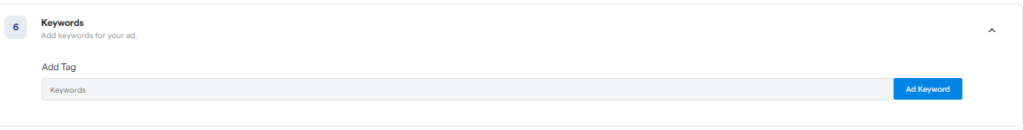
Profitability
By incorporating AI, you will profit from your investment by decreasing the number of ineffective Facebook ad campaigns. Running Facebook ads with AI creates a winning strategy by analyzing user behavior.
It then bids to this audience, acquiring customers with your set cost and maximizing your ROI. In addition, it analyzes the performance of your campaign and automatically allocates the budget to the set ads, generating massive results.
Improved Performance
When running your Facebook ads, you may target the wrong audience. It results in poor performance in the ad campaign. With AI, it improves your targeting audience and focuses on the right audience. AI tools like ecommercebot.com have enticing automation features that help identify ads that are not performing well and replace them with different ads.
Improved Reporting
Utilizing AI tools in your Facebook ads gives your team great results in ad performance. For example, a tool like ecommercebot.com gives you detailed reports on conversions.
Scalability
With AI helping you run Facebook ads, you can keep your ads up to date. Additionally, it will give your audience everything they want at any time. You can also reach the precise target. AI helps you identify both your target audience and niche segment. Therefore, it increases the ad reach with quality leads.
Step-by-Step Guide on How to Run Facebook Ads with AI
Running your Facebook ads using ecommercebot.com is easy. The AI tool is user-friendly, making it easy to navigate and utilize the tool without assistance.
To make the process easy for you, here is a step-by-step guide on how to run Facebook ads with AI (Ecommercebot.com)
Step 1: Setting Facebook Business Manager Campaign Goals and Ad Manager (Facebook as manager)
The first step before creating your ad campaign is to set and define your goals. What’s the main reason for making the ad campaign? Do you want to generate leads, boost traffic, increase sales, or get followers and likes?
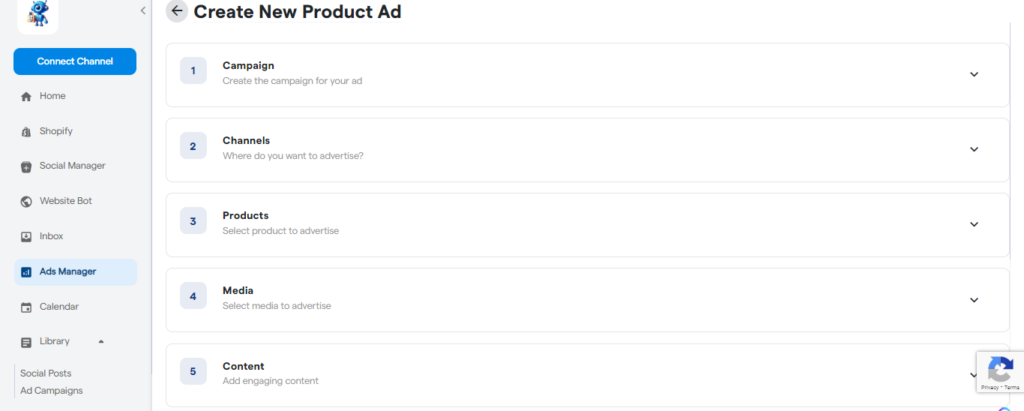
Step 2: Interest Research
Interest research targets ads to a specific audience of Facebook users based on assumed interests to increase ad relevance. The next step is to target the right audience and avoid irrelevance.
With the rise of advertisers on Facebook, you need an effective strategy to cut through the competition. Before finding, choosing, testing, and creating, it is good to research and understand how Facebook’s interest works.
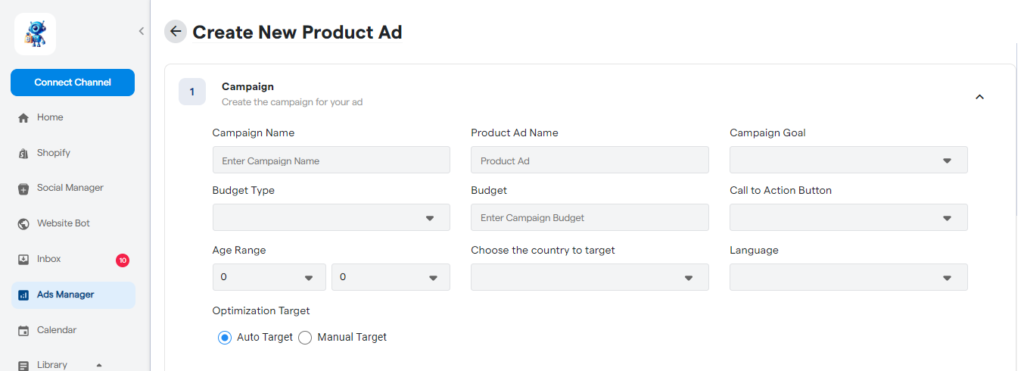
Understand how location and language influence results, when not to use when to use, and finally, how Facebook determines interests.
Step 3: Ad Placement
Facebook has different ad placement options, such as Facebook, Messenger, and Instagram. It would be best to determine which platforms your ads should be placed on depending on your target audience’s activeness. You can choose automatic placements to let Facebook deliver them on different platforms.
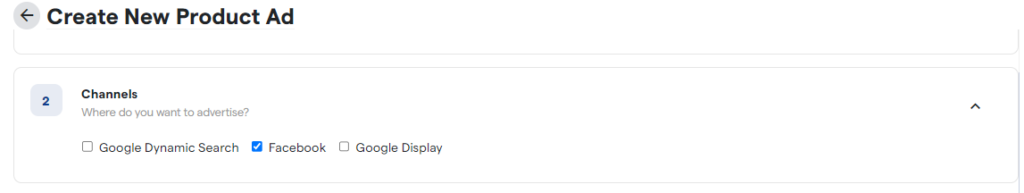
Step 4: Ad Creative
It’s time to get creative and come up with a catchy ad. Facebook offers different types of ads, but most universal practices are compatible with all.
Use high-quality, engaging visuals to ensure your ad is eye-catching.
Ecommercebot can help you create both video and image ads.
Even if you incorporate an automation tool for your ad, ensure you optimize the content area. Write a catchy ad headline and customize the text and CTA buttons. Ensure your ad meets your marketing strategy, target audience, and campaign goals.
Step 5: Setting Up Ad Budget
Once your ad account is ready, it’s time to set up a budget. Go to your dashboard to set your budget. There are two types of the ads budgets: daily and lifetime budgets.
Also, you can set the amount you want to spend on your ad.
Step 6: Ad Duration
The ad duration plays a crucial role in your Facebook ad campaigns. When creating a Facebook ad, consider the file size, aspect ratio, and resolution.
Social media users have the shortest attention span, so don’t create long, boring videos. However, it should be long enough to attract your target audience and increase conversion.
The best recommended Facebook ads should be less than 15 seconds in length.
Step 7: Scaling Ads
Scaling ads is about doubling your ad budget. However, it would help if you took precautions since scaling ads might lead to a CPA spike without the right strategy. There are ways you can scale all your Facebook campaigns to remain efficient and decrease the CPA spike.
Here are some of the main ways to scale your Facebook Ads:
- Double your budget
- Build a funnel using top-of-the-funnel (TOFU) offers
- Expand your audiences
- Select new lookalike audiences
- Use automated rules
- Refresh your ads, CTAs, and offers
Step 8: Ad Management and performance improvement
Facebook’s ad system is designed to improve the value of businesses and people. Thus, it requires users to master certain precautions, mostly making ads low-quality. With poor ad quality, you will spend more and get few results on your ad performance.
Below are some of the attributes that result in a low-quality ad, according to Meta;
- Engagement bait
- Withholding information
- Misleading experience
- Pop up ads
Remember, for your ad to perform better, you must adhere to all the Facebook advertising and community standards like sensational content, adult content, low-quality, non-functional landing pages, and more.
Tips and Tricks For Optimizing Your AI-Generated Facebook Ads
Running Facebook ads with AI is easy; you must enter your prompt, tone, and language and let AI do its magic. But there is a catch: the ad generated might be great, but you need to optimize it to meet specific criteria.
For example, your ad must have a human touch, use persuasive language, understand your target audience, and more. Doing all this by yourself or your team would help ensure you optimize your ad well for better results.
Here are some tips and tricks to optimize AI-generated Facebook ads.
Understand your target audience.
AI ads can be effective if you target the right audience. Before creating your Facebook ads, do a thorough research on your audience. Analyze their interests, demographics, and preferences to develop a relevant and personalized ad.
Keep it focused and concise.
With the boom in online advertising, uniqueness is the key. Using AI to create your Facebook ads can help make your sentences shorter and more impactful. Ensure your ad communicates the product’s features and benefits concisely and transparently.
Use Persuasive language
AI algorithms take the lead when understanding persuasive ways and analyzing patterns. You must use compelling language in your Facebook posts to draw your users’ attention and motivate them to take action.
Try different emotions, tones, and CTAs to find which works better.
Ensure it has a human touch.
While AI can create excellent ad copy, remember to give it a human touch. Refine and review the AI algorithm’s output to meet your brand’s voice, goals, and messaging. By combining AI and humans, you can create an effective ad strategy.
Incorporate keywords naturally
If you are using AI to run Facebook ads, you need to include keywords in your copy to improve your visibility. Do research and target keywords that your target audience is frequently searching for. Ensure you use them naturally throughout your copy.
Do A/B testing
Using AI to generate ad copy results in different variations of copy. Try the various versions and see which one works effectively for your brand. Use different body texts, headlines, and CTAs to see which increases conversions and click-through rates.
Keep analyzing and optimizing continuously.
You need to track the performance of Facebook ads generated with AI to improve results. Analyze the data keenly to identify trends, patterns, and areas that need changes.
By following these tips and tricks, your Facebook ad will give you better results since it is well-optimized. Remember, every ad should have a CTA.
Don’t make it long and tedious, but shorter and persuasive. Also, your ads should be about something other than making sales; sometimes, create ads that increase brand awareness among your customers. Once you know your goal, develop a clear call to action that communicates with your target audience.
Read Also:
- 10 Best WordPress Chatbot Plugins For Your Website
- What Is Shopify And How Does It Work
- Running Ads With AI: Everything You Need To Know
- How AI Newsletter Creation Changing The Email Marketing
- How To Supercharge Google Ads With AI For Conversion
Final Thoughts
Despite stiff competition, Facebook has proven to be the best social media platform for running ads. To ensure you successfully run Facebook ads with AI, you need to target the right audience, do A/B testing, use keywords in your copy, and humanize the content. With this guide, it can help you to build a successful Facebook ads campaign for your brand.
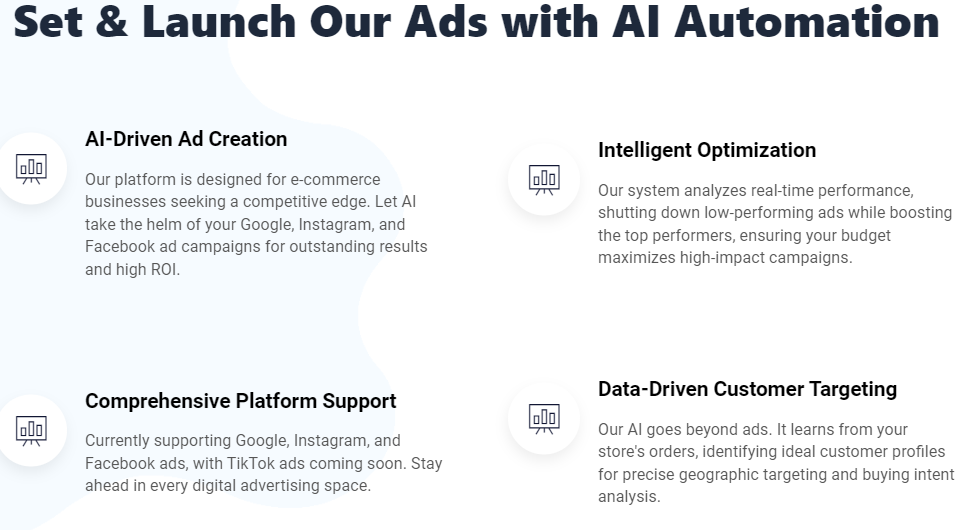
Crafting a high-quality ad copy can be daunting and time-wasting when done manually. Instead, AI can reduce the time spent and perform the task in minutes, giving you better results and precise targets.
Ecomercebot is an AI tool that helps you manage your Facebook ads campaign, increasing engagement and conversions.

The tool has enticing features like AI-crafted posts and videos, description and hashtag generation, automated direct message response, and comment engagement (BETA).
Sign up for our free trial today and take your business to the next level.
Frequently Asked Questions (FAQs)
How is Meta using AI for advertising?
Meta uses AI to deliver dynamic ads and automatically show different products to different people based on their interests, whether the user has interacted with the advertiser’s app, website, or anywhere on the internet.
How does Facebook work with AI?
Facebook uses AI systems to ensure they protect their users. For example, it uses AI to detect and address content that violates their terms, such as hate speech.
How is AI used in ad campaigns?
AI is used in ad campaigns to perform everything in the ad. It generates creative ads, optimizes the copy, and predicts the ad campaign’s performance.
Why are Facebook ads so powerful?
One significant benefit of Facebook ads is the ability to target and reach your target audience. It enables advertisers to target specific audiences and demographics based on the user’s data. Facebook has data that helps advertisers target customers who are relevant to their business.
Is it worth paying for Facebook ads?
Yes, Facebook ads are suitable for targeting a specific group based on location, age, interest, gender, and more. Suppose you target your customers based on the above factors and share retargeting ads with interested users. In that case, Facebook ads allow you to reach the customers you want in an effective strategy.
How often should you run Facebook ads?
Facebook recommends creating a new ad with a new text or image once a week. If an ad runs over a week, it mainly performs poorly, even when successful.

